
When you have an e-commerce site with millions (or billions!) of webpages, it can be difficult to drive a steady stream of traffic and revenue with a constantly changing inventory. It can be even more difficult when the strategies and priorities across your organization aren't working towards a common goal.
When you consider an e-commerce organization, it's likely that if the product managers, SEOs, marketing managers, and other stakeholders aren't working closely together they may be missing opportunities to drive greater revenue. For example, maybe a product manager who is responsible for the success of a product or portfolio of products is concerned that a product isn't performing well and considering discontinuing it - Meanwhile, the product is actually quite popular but not showing up in organic search. If the product manager and SEO maintain an open line of communication, they may be able to uncover insights to inform a better product and SEO strategy.
At Botify, we've seen how product managers and SEOs can work hand in hand and drive growth, so we thought we'd do a deep dive to show you the possibilities. From increasing traffic to boosting CTR and measuring success, we know you won't be disappointed!
Take a look:
Identify errors and discover opportunities by product
One of the highlights within Botify is leveraging segmentation to analyze strategic pages across your site. If you're not familiar, segmentation allows you to break up your website into sections so that you can observe the performance of any number of pages collectively - rather than all pages across your entire website at once. For a product manager, this feature is incredibly helpful for "zooming in" on specific product pages relevant to you - or chatting about the data with your SEOs.
Your SEO team can easily define a segment by product and save the segment you set up for recurring use in the future. For example, if you oversee "shoes" at your company, you can create a segment for your shoe product pages, which will allow you to uncover insights about their load times, structured data (more on that soon!), bounce rate, CTR, and even conversions. You can also see if search engines are missing your pages' JavaScript-loaded content - an issue that can dramatically hurt your SEO ROI.
If you're a product manager, you can work with your SEO team to ensure that your most strategic, revenue-generating pages are getting crawled and indexed. SEOs can use data from the LogAnalyzer component of Botify Analytics and apply filters to see if and when Google has crawled your key pages and decide which pages need to be prioritized. To note, Botify crawls your website regularly, so you'll be able to catch issues in real time that could affect your top-selling products' ability to be found by consumers who are using Google and other search engines.
And just announced: You can now segment your product pages by breadcrumbs. If your site already has breadcrumbs schema, no setup is required. You can start drilling down into your SEO data by breadcrumb category automatically. Read more about our new breadcrumbs segmentation feature.
Measuring results by product
An SEO and product manager can easily track the impact of SEO changes on business KPIs. In addition to tracking SEO metrics like CTR and impressions in Botify Analytics, Botify can help you keep track of conversions and revenue metrics, too! To set this up, just visit the Settings section of your sidebar in the Botify platform.
You can plug your site's conversion data directly into Botify, or you can plug in placeholders to observe trends upwards or downwards. If you're an SEO manager, this will help you convey the effects of SEO on ROI and make communicating the results with your product manager and the rest of your team much easier. If you're a product manager, you can easily view the data in the platform and consider next steps and strategies when chatting with your SEOs.
Through custom reporting, you can even generate recurring reports to discuss results over time with your entire team (No exporting required!). Additionally, if your team uses Looker or Google Data Studio as your business intelligence dashboard, you can use our custom integration to view your SEO metrics side by side with your business metrics.
Safeguard traffic for out-of-stock and low inventory products
If your SEO team has set up segmentation to keep track of the pages you care about most, you or your SEO might be interested in using the capability to identify and keep track of products that are "out of stock" and "limited supply." Not only can having this data provide insights into a product's popularity, it can also help inform your SEO and product strategy.
Let's say you have a popular pair of shoes that's about to go out of stock. Maybe the page is still getting a lot of traffic that you don't want to lose. Aside from promoting similar products on the low stock product's page, you should also chat with your SEO team to plan next steps. Perhaps your SEOs will want to remove the product page once it goes out of stock and 301 redirect it to a similar product (or set up a 302 temporary redirect to a similar product if the product is temporarily out of stock). Maybe if the product is retiring entirely they'll want to take steps to make sure the page is no longer in your XML sitemap or indexed for search. Depending on the scenario, there are steps you can take to safeguard existing traffic or provide alternative conversion opportunities while protecting the user experience.
On the other hand, maybe it's just a signal you need to increase inventory. Especially when you tie in structured data, you'll be able to understand which pages drive the most traffic and conversions, increase the inventory for those pages, and prioritize optimizing them for organic search!
If you're an SEO, you can define HTML extract rules in the Settings tab in Botify to tell you which products are out of stock and which are low inventory. Once your rules are set in place, you can navigate to Botify Analytics and filter your pages with something like, "HTML Extract = out of stock; Less than 5," for example, to retrieve data on product pages with less than 5 products in stock.
The key to benefiting from capabilities like this is maintaining a constant stream of communication, keeping everyone on the same page about what's happening on your website currently and what may happen in the foreseeable future.
Compare year-over-year trends to gain foresight and catch anomalies impacting traffic
Observing trends over time can be extremely helpful when you work in e-commerce. As a product manager, maybe you tend to see an uptick in rain boots sales in November, or an increase in conversions for PUMA products in December.
When you know what to expect, it can become easier to identify errors and opportunities for growth. In Botify, you can view trends "week over week," "month over month," "year over year," and so on, and your SEOs can drill down into specific pages for further analysis.
If you're experiencing an unexpected lull in sales for a certain product, for example, diving into the data may reveal that Google is some of your product page content because it's loaded with JavaScript. Or, if you're seeing minimal clicks but lots of impressions, you might want to work on increasing that page's ranking or improving how it shows up in the SERPs via structured data.
On top of optimizing for every stage of organic search, you can use seasonal insights to inform your content strategy. If you see a lot of traffic each year for a particular item, maybe it's time to create content to attract relevant searchers earlier on in their purchase journey and use your own content to nurture them to purchase. Your YoY SEO data might even reveal that conversions on a certain product page are consistently low, leading you to lower product quantity.
When it comes to the data you can find in Botify, you'll quickly learn that it's not just SEO data -- it's customer data. Use it to inform your product strategy!
Connect consumers with your newest products in real time via FastIndex
If you're an SEO, you know that getting your critical pages in the index can take time. Not only do you have to rely on search engines to crawl your site, but you also have to make sure to optimize your crawl budget. When you have to rely on search engines to crawl your site successfully the first time around, or to return later to get to the content they missed, it can sometimes take weeks or even months to ensure that your key pages make it to the SERPs. And the cycle goes on.
FastIndex, an upcoming product within the Botify Intelligence suite, aims to eliminate that challenge - promoting the indexing of your most strategic pages faster. While you should still submit updated XML sitemaps to search engines, using FastIndex to accelerate your newest product pages' arrival in the SERPs can make a huge difference in revenue (your product managers will love it, too!).
Rather than waiting days or weeks for a search engine to crawl your site, you can connect visitors with your content in real time.
As part of FastIndex, we recently announced Botify's new partnership with Bing. Through our Bing API integration, you'll be able to surpass the API's typical 10,000 URL/day submission limit directly within Botify. So, if you're a product manager and you've just launched a new seasonal line, you can get all of your pages to Bing's SERPs fast - without having to wait for Bing to find them first!
Understand searcher intent to be present on the SERPs that matter to consumers
As a product manager or an SEO, understanding searcher intent can provide a new perspective on how to reach more searchers who may be interested in your products. When it comes to understanding searcher intent, the RealKeywords component of Botify Analytics is full of opportunity.
As an SEO, RealKeywords can help you understand how your targeted keywords are performing (branded and non-branded) and how searchers are arriving on your pages (according to keywords, device, and so on). You can even drill down on keyword performance by segment (categories pages versus product pages, for example) over time. Once you have the data in hand, you can chat with your product managers about the best way to engage more searchers seeking products like yours or how to boost clicks on snippets that have high impressions but poor CTR.
As a product manager, chatting with your SEO to understand your keyword data and searcher intent can help inform your:
- Content strategy
- PPC strategy
- Competitive strategy
- And more!
Read more about searcher intent in our full-picture framework for creating relevant content.
Whether you're an SEO or product manager, there's a ton of value in comparing your keywords analysis to what's actually happening in the SERPs. For example, if you see that you're getting a lot of impressions for "Bermuda shorts" but a poor CTR, search the term in Google and see what comes up. There may be opportunities to outshine the competition that are right under your nose - and a great way to tap into that is through structured data.
Leverage structured data to improve your CTR and boost conversion for key products
We've mentioned structured data a few times now, so let's dive in! Implementing structured data to promote your most strategic product pages can contribute to greater visibility, clicks, and ROI. When a searcher receives more details about the product they're looking for directly in a snippet, it could make all the difference between clicking on your link versus a competitor's.
Having schema markup on your product pages can increase the likelihood of your pages showing up in special SERP features like clothing carousels or displaying other rich features like aggregate rating stars. It can also help search engines better understand your products, meaning a greater likelihood of those products showing up more prominently for relevant consumer searches!
If you're a product manager, you should speak with your SEO team about your current structured data strategy if you have one and how you can use schema markup to promote more of your critical pages. Once you have structured data implemented, you can use the data to learn about:
- Product and seller popularity; you can use this data to prioritize popular pages that could earn even more revenue through organic search
- Understand seasonal traffic trends side by side with crawl data to uncover hidden errors affecting your pages' ability to get crawled and indexed
- Tracking product ratings to ensure that high-rated products are being indexed
- Uncover opportunities to increase visibility and traffic for revenue-generating pages
- Conduct a competitor analysis to inform your product orders, ad spends, and content production
- And more!
Tap into product and consumer insights with Botify!
SEO is often referred to as a top revenue generator, but the results are best when SEO is integrated across departments - from SEOs to marketing managers to developers. Product managers and SEOs can work together to promote their product pages and uncover opportunities to drive greater revenue and improve ROI. When the data lives within Botify's unified platform, it's easier to share results, keep an open line of communication, and work together towards a common goal.
For another interesting perspective on the topic, check out this article, "Product led SEO is the secret strategy of the world's biggest websites" by Growth Consultant & Advisor Eli Schwartz.
If you're curious how more members of your team can use Botify, let us know in the comments. If you're a customer interested in advancing your knowledge of Botify, check out our inaugural certification program, or feel free to chat with your Client Delivery Manager to get set up!

.svg)

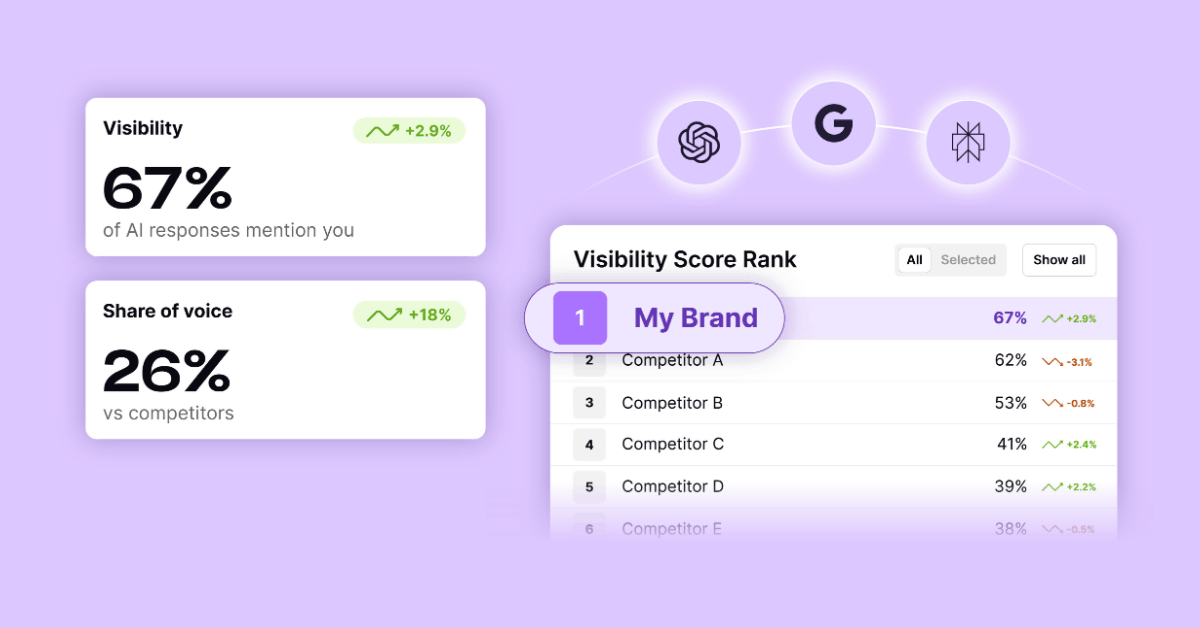

.svg)


.svg)
.svg)

