Back to learn seo
What is a NoFollow tag?

The “nofollow” tag is a value that can be assigned to the ‘rel’ attribute of an HTML <a> element (the <a> tag is used for hyperlinks).
Here’s an example of how it looks:
<a href="https://www.example.com/page-1" rel="nofollow"></a>
Typically this attribute is applied to an external link (pointing to a different website) rather than internal links (pointing to a page on the same website). It is used to indicate to search engines that this link should not be associated with your site for link equity or site authority purposes.
You can also use a page-level <meta> tag in the <head> section of the page if you want this “nofollow” attribute applied to all links on that page.
<meta name="robots" content="nofollow">
What was the NoFollow tag’s original purpose?
Google introduced the “nofollow” attribute in 2005 as a way to reduce comment spam in blogs. At the time, blog comments were increasingly abused by users who submitted comments in order to include a link back to a target website, in order to improve that website’s authority. This abuse leads to a poor user experience in blog comments, and the poor quality of the links undermines search engines’ ability to determine the true relevance and authority of the website being linked to.
Algorithm updates and sponsored links: the history of the “NoFollow” tag
As Google continued to fight against poor quality backlinks, they developed an algorithm update which penalized websites that were gaming the system with spammy link building tactics. The Penguin update first rolled out in 2012, and further iterations refined the criteria for penalization. In 2016, Penguin became a part of the core Google algorithm.
In the meantime, link building tactics had become more sophisticated. One of these tactics utilized sponsored content on publication type websites to obtain links that looked like a “natural” press mention. This was a common practice until 2013, when Google penalized the flower delivery company Interflora in a high profile penalty that also penalized the UK newspapers that had participated in providing paid-for backlinks as part of the “sponsored content” arrangement. This move to penalize the linking websites as well as the linked-to website was a shift in how Google penalties worked, and anxiety about penalization prompted many publisher sites to make policies around external linking from their articles, typically requiring that all external links be tagged with the “nofollow” value.
In 2019, Google updated their guidance again, this time providing two new tags that can be used to provide more context around specific types of links: “rel=sponsored” (for links in sponsored content) and “rel=ugc” (for links in user generated content). With this change, Google also announced that they were no longer treating “nofollow” tags as directives but rather as hints, meaning they can still analyze these links as part of analyzing a website’s link profile, while understanding that the site owner does not intend for the link to be given the same weight as other backlinks.
When should you use a NoFollow tag?
- DO use a NoFollow tag when you want to link to an external webpage, but don’t want to indicate that you endorse the website or have your link pass along link equity.
- DO use a page-level meta tag if you want to instruct crawlers not to follow links from the page as part of crawling.
- DON’T use a NoFollow tag as a way to prevent Google from crawling or indexing internal links. If you don’t want Google to crawl one of your internal links, blocking the page in robots.txt is best practice. To prevent indexing, blocking in robots.txt or adding a NoIndex tag are both correct.
- DON’T have NoFollow links pointing to pages you want Google to crawl.
- DON’T use NoFollow tag on pages that are used to discover more of your strategic pages.
And if you’re doing link building activities, DO make sure you’re aware which of your backlinks are tagged with the “nofollow” attribute. These links will not provide as much, if any, value from a link building perspective and you will want to adjust your strategy and performance metrics accordingly.
.svg)


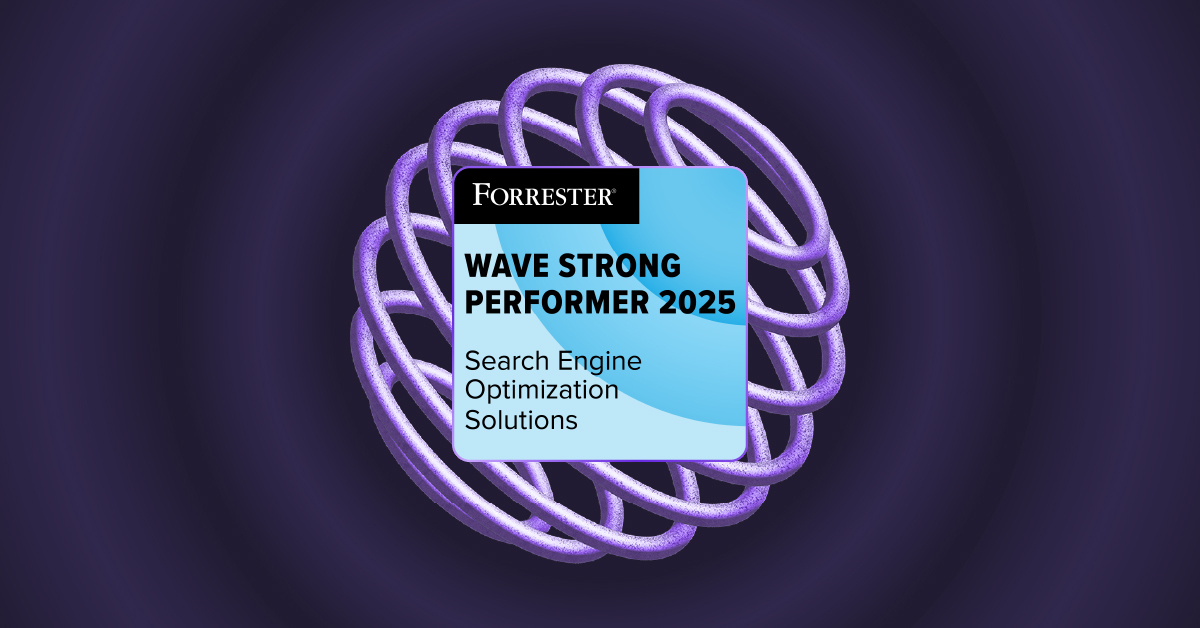

.svg)


.svg)
.svg)

