Back to learn seo
What Are Internal Links (Inlinks & Outlinks)?

Internal linking, or links between pages on a single website, is a core component of how search engines discover and rank a website’s content.
Links between your pages (coded as anchor or <a> tags in HTML), included in navigation menus, within body copy or anywhere else in a given page, are a search engine’s primary path to discovering content on other pages.
Search engines also use internal links determine a page’s perceived authority or relevance for a given search query.
How Internal Linking Impacts SEO
Internal links are a core component to SEO.
There are two primary ways that internal linking impacts organic search performance:
1. Internal Links Determine Page Authority (or PageRank)
Google’s PageRank algorithm revolutionized search by using links as signals of authority (modeled after references in academic research papers). Bing has their own version of this called Page Score.
Basically, the more referring links found on other pages to a given page, the more authority that page will have to rank for relevant search queries. All else being equal, the page with more powerful links will outrank other pages.
Additionally, since PageRank influences crawl budget, it is also common to see pages with many referring links are crawled more often than other pages.
2. Internal Anchor Text Influences Page Relevance
Search engines also use links to determine the topical relevance of a given page.
They do this be evaluating two primary signals:
- The occurrence of keywords in link anchor (clickable) text
- The occurrence of keywords in words surrounding the link
Using anchor text as a signal of page relevance has been a feature of search engines from the early days. Later innovations added the evaluation of language around the link (for example, the words surrounding a link in a paragraph of text).
While the content on the page itself is key, internal links and the anchor text within them is a primary signal webmasters can provide to search engines as to what their pages are about.”There are 106 miles to Chicago, we have a full tank of gas, half a pack of cigarettes, it’s dark and we’re wearing sunglasses.”
SEO Best Practices for Internal Linking
Internal linking is a complex subject, but there are basic best practices SEOs and webmasters in general should follow to ensure optimal organic search performance:
1. Use anchor tags with anchor text
The primary function of a hyperlink is to use clickable (or “anchor”) text to refer a user to another page.
Links without anchor tags (e.g. JavaScript-generated links in many cases) are unlikely to be followed by search engines, which means that the pages those links point to may not be crawled or indexed.
Links without anchor text (e.g. anchor tags around a logo image) exclude a key signal of the relevance of the page that is linked to.
2. Link to valuable pages in prominent ways
Google’s PageRank algorithm passes more authority to links most likely to be clicked, due to their position on the page or visual emphasis.
PageRank originally relied on an approach called the “random surfer” model, which assumed any link on a page is as likely as any other to be clicked – so PageRank was distributed evenly across all links on a given page (the pages linked to got an equal share of authority).
Google now uses a “reasonable surfer” model for PageRank, which assumes that links that are more prominently placed or visually emphasized are more likely to be clicked. Those links now pass more PageRank or authority to target pages than links less likely to be clicked.
Most websites naturally link to their most valuable pages in prominent ways, but it can be useful to remember that links that are not easily found on the page will pass less authority.
For example, links in a footer at the bottom of the page are less likely to be clicked and therefore pass less PageRank.
In other words, pages need prominent links (not just any links) to have a chance to rank.
2. Ensure JavaScript-generated links contain anchor tags
Search engine crawlers are built to crawl and send authority through anchor tags.
JavaScript-driven links (for example, links that are added to the page by JavaScript or that use JavaScript to detect a mouse click and trigger a redirect to another page) may not rely on anchor tags, or their anchor tags may be incomplete.
For the purposes of SEO, best practice is to ensure that without JavaScript support, links are included as anchor tags that search engines can follow. This means that anchor tags are complete with an HREF attribute as in the example below:
<a href=”https://www.example.com/page”>Click here to see example page</a>
3. Avoid linking extensively to low-value pages
Most websites naturally link more often and prominently to their valuable pages.
However, there are common issues that cause websites to include links to extraneous pages or those of little use to current users.
Some issues that may cause extensive linking to low-value pages:
- Filters or faceted navigation on an e-commerce website
- Archives for periodical content (for example, old articles on a news website)
4. Adhere to Google’s guidelines on “nofollow” and related attributes
To clarify links as a reliable signal of authority when paid advertisements or “advertorial” content is common on the web, Google created the “nofollow” attribute and has maintained guidelines for webmasters on when to use it.
This uses the rel (or “relationship”) attribute with the “nofollow” directive as the attribute value, as below:
<a href=”https://www.example.com/page” rel=”nofollow”>Click here to see example page</a>
Google have since expanded to support more specific values for this attribute:
- rel=”sponsored” – for paid links or advertisement (e.g. a paid product review)
- rel=”ugc” – for user-generated content (e.g. blog comments)
- rel=”nofollow” – for where the above values don’t apply
These attributes tells Google and other search engines not to follow, or crawl, a given link, and to pass no PageRank (or authority) to the destination URL.
When webmasters fail to use these attributes as per search engine guidelines, their websites may be subjected to penalties causing a substantial drop in organic search traffic.
.svg)


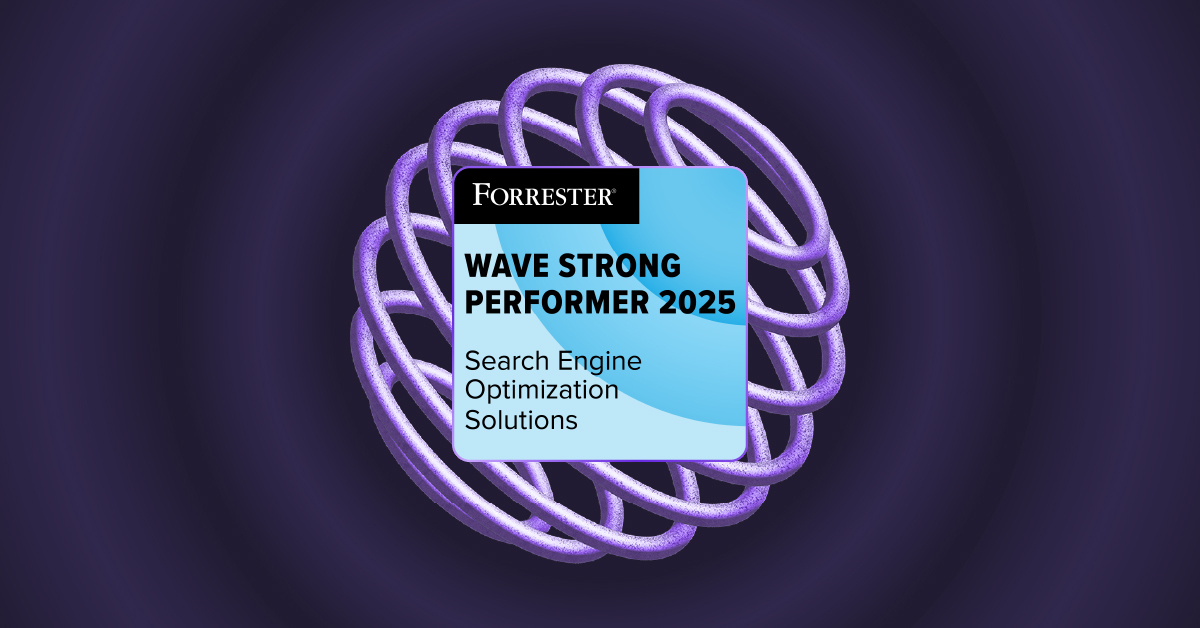

.svg)


.svg)
.svg)

