
Running an e-commerce website is no easy task, especially with how competitive the search landscape is. While paid search, email marketing, social commerce, and other channels are vital to a company's success, organic search is still the most significant driver of traffic and revenue for a website. With this in mind, we wanted to share a few of the best low-hanging opportunities we have found through our experiences working with eCommerce websites at Botify.
Jump to:
- Sitemaps
- Internal Linking/Cross-Linking
- Structured Data
- Should you get rid of that product page?
- Correctly handling filters
Sitemaps
Before you start to roll your eyes at how obvious this may be, we have worked with many websites that do not have correct sitemaps! We often see sitemaps that are outdated, are missing valuable pages, are not set to update, or contain pages that waste crawl budget (3xx/4xx status codes, etc.). Sitemaps can play a critical role in search engines finding and crawling your product pages and other high-value pages that you want to make sure appear in SERPs.
We recommend including your 200 status code indexable product pages in sitemaps to spur crawling and indexing from Google. If you're wondering whether sitemap inclusion impacts crawling from Google, we were thinking the same thing, so we reviewed several of our eCommerce clients and found sitemaps do have a direct effect. It's simple, product detail pages that are in sitemaps get crawled more often than those not in sitemaps.
If you cannot edit your sitemaps or do not have access to them directly in your admin, you can still access them in other ways. At Botify, we can export reports from SiteCrawler as XML Sitemaps, and if you're on the Pro or Enterprise plan, ask your Customer Success Manager about FastIndex.
Internal Linking/Cross-Linking
Ensuring your indexable product pages are crawled and displayed in search results is paramount, and one of the clearest signals you can give search engines is through internal linking. Google and Bing have discussed how internal linking is vital for finding all your site's pages and understanding how that page fits your overall website structure.
Unfortunately, you may have specific pages on your website that are no longer linked to across your website or are linked to very few times. To help identify these pages, you can utilize Orphans Explorer to find what pages Botify found on your website that search engines did not. You can then review these pages to see if any hold value to your business goals. If they do, you begin linking them internally for more impact. For the pages you only link to a few times, the reporting inside of SiteCrawler can help you understand:
- How specific segments across your site are linked to
- How internal linking impacts clicks, rankings, impressions
- Which pages on your site are already linking to the page in question
- What opportunities exist for cross-linking
On the last point above, not only should you link to your indexable pages appropriately, but you should also look for opportunities to cross-link pages. Cross-linking pages is slightly different from internal linking. For example, perhaps you discuss a common household repair in your blog and have the opportunity to link to materials you sell that would help with said project. Maybe you are doing a product round-up and comparing and contrasting what running shoes are the best for specific weather conditions (snow, trail, hot weather).
As you can imagine, there are many internal linking opportunities across your site, which can help users find the products or categories they are looking for and aid in their shopping journey.
Structured Data
Structured Data is a great way to inform search engines about the meaning or context of a page by providing specific bits of information such as the author's name for an article, the address of your business, or the price of a product. This structured data can then populate features directly into search results such as the price, availability, or reviews.
When searching "Smith Network Helmet," you can see many sites are using structured data to note price, availability, customer review, and product features.
Structured data can help customers understand aspects of the product and your site directly in search results, leading to higher click-through rates and search visibility.
Within Botify, we capture a wide variety of structured data you may have marked up on a given page. We then can show you that implementation at scale for your product pages or in great detail through the URL Explorer section of SiteCrawler so you can identify possible errors or opportunities.
Should You Get Rid Of That Product Page?
The life cycle of a product is finite, and eventually, a particular model or variety will no longer be sold or manufactured. The logical option is to set a 301 redirect from the old product page to the most applicable product or category page when it is permanently no longer available on your website.
Let's pause here for a moment, however. What if people are still searching for that unique product in search results? Suppose your RealKeyword data shows that you still see significant search volume around the product name/model despite that product no longer being available on your site. In that case, this may be an excellent opportunity to keep that product page live (200 status code) but include messaging explaining that it is no longer available. You can also add a CTA to "See Similar Products" instead of the "Buy Now" button on the page. Think of this as an evergreen content strategy but for product pages. This method will allow your potential customers to have a better on-page experience with your website and be much more likely to convert.
How you decide when to redirect a product page or keep it live on the site will ultimately be up to your team. However, Botify can help pull reports so you can better understand search volume and behavior to past products to make an informed decision.
Correctly Handling Filters
For many of our clients, the products they offer have multiple variations, styles, colors, and more. A typical implementation is to have a filtering system - usually along the left-hand rail of a category page - that allows a user to filter down a set of products based on specific attributes. Do I want a particular strap for a dress, i.e., spaghetti strap, or do I want one unique material such as rayon or crepe?
If you were to noindex or canonical these filtered versions of the category page, Google would not show them in search results. This strategy makes sense when it's a highly filtered down page such as "size 10, green in color, 4mm drop, waterproof, wide toe box running shoes" In reality, a query this specific is searched for much less frequently than a query such as "trail running shoes." This strategy also makes sense if the filter doesn't have a lot of search volume and isn't something a typical customer would search for. But other filters should be opened up to Google for crawling and indexation, such as the color and strap type filter for dresses or a particular brand of running shoe.
We recommend reviewing your keyword data in RealKeywords to understand better the search volumes for each of your website's potential filters. If you find that color, brand, and style commonly receive search volume, it may be an excellent opportunity to open up those filtered pages to crawls from search engines. This approach will allow these pages to appear in search results and rank for those queries. You can then use SiteCrawler to review the implementation of any tags such as noindex or canonical. Simultaneously, LogAnalyzer would allow you better to understand Google's crawl behavior to these URLs.
Conclusion
We hope these ideas helped you find opportunities on your website and possibly a few ways to improve performance. As mentioned above, while these recommendations are aimed at eCommerce websites, they are also very applicable to other websites like publishers, content hubs, and more.

.svg)

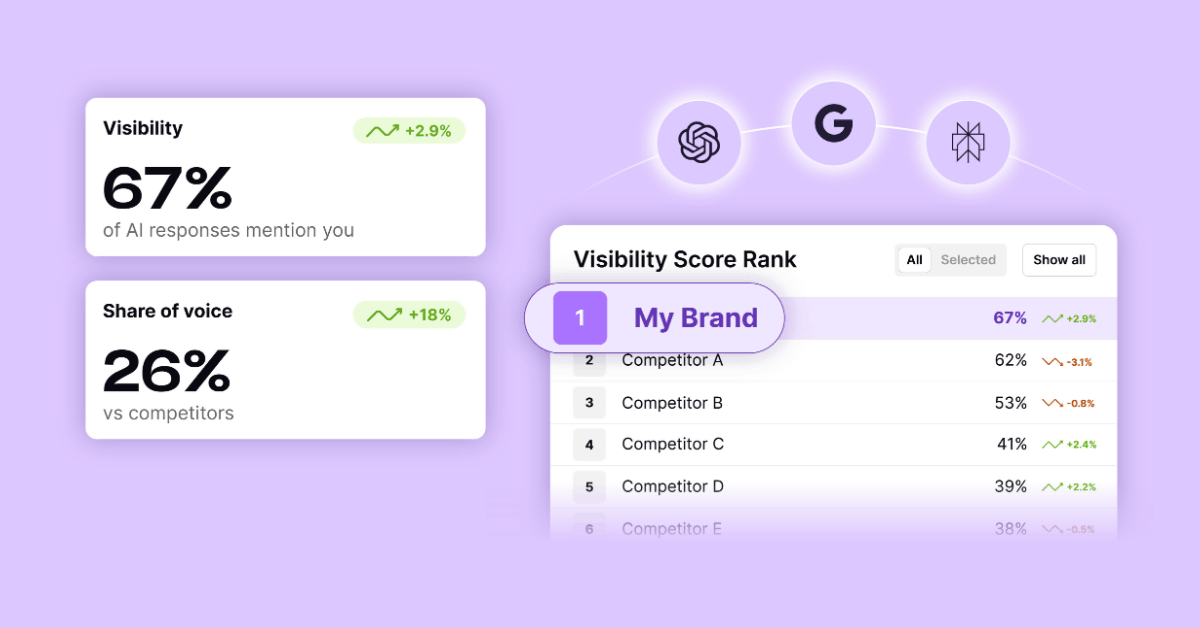

.svg)


.svg)
.svg)

