
We've talked a lot about the power of data unification and automation (like how ActionBoard streamlines your SEO workflow). But why not take it to another level? Imagine finding an error in Botify, clicking directly through to the page affected, and then seeing the context of the issue in real-time. You can do just that (and more) with the Botify Chrome Extension.
Free for Botify customers, the extension benefits technical and content SEOs by providing them with easy access to the URL Details Page while browsing each page of their website. Before downloading the extension, we suggest completing your training in Botify Analytics and browsing through the article below!
Download the Botify Chrome Extension here.
In order to use the extension, you must be logged in to Botify and attached to a project that has crawled the domain of the site you're visiting.
Here's a quick breakdown
If you're a customer, you've likely visited the URL Details Page in the Botify platform. On this page, you'll find insights about each of your site's URLs, like your inlinks and outlinks, data around hreflang annotations, content, keywords (if integrated into a project), and more. Using the Botify Chrome Extension, you can find these insights directly on the page you're visiting.
Take a look at the example below to see the extension overlaying a webpage.

Below you'll find what each icon represents, as seen in the screenshot above:


And now onto the good stuff!
Quick access to your ranking keywords
The extension can help you see your ranking keywords for the page you're inspecting in real time. This is especially helpful for content SEOs who are looking to uncover insights quickly but may not be focused on the more technical aspects of on-page SEO.
For example: Through the extension, editors can click on insights for a recently published article and learn what keywords the page is ranking for, what devices, and so on (To note, a crawl must have been completed to do this). Achieving insights on the go can also inspire content ideas from topics generating unexpected surges of traffic.
If you've already begun using the extension and love what it has to offer, you may also be interested in enrolling in our new Botify certification program to complete courses that can help you master your in-platform workflow as well!
An SEO journey for inspecting issues in real time
As we hinted above, the extension can serve as a helpful companion when you're working between the Botify app and your website.
If you're examining a URL in the app, for example, you might notice that the URL links out to several non-indexable pages. You might then hone in on a page to find out which URLs it's pointing to. With these questions in mind, it would be helpful to see the data within the context of your website. You can open the URL directly from the app, navigate to the page on your website, and continue to investigate the insights through the extension.
Using the extension to maximize your workflow helps you visualize the data, get more granular, and initiate solutions faster.
Sanity checks that confirm your success
If you have a specific page that you've been keeping an eye on (perhaps it's a top revenue generator or top convertor), the more sanity checks the better. You can quickly check your page's insights by opening the Botify Chrome Extension.
Are you linking to non-indexable URLs? Get a quick gut check! While you're there, you can inspect the code to see exactly where the error is located.
Grab the Botify Chrome extension. It'll only help!
No matter what kind of SEO you are, the Botify Chrome Extension can help you seamlessly navigate your site's errors (or successes) from the app to the extension and back again. It's a simple way to engage any members of your SEO team to see their efforts in action.
Download the free Botify Chrome Extension here.

.svg)

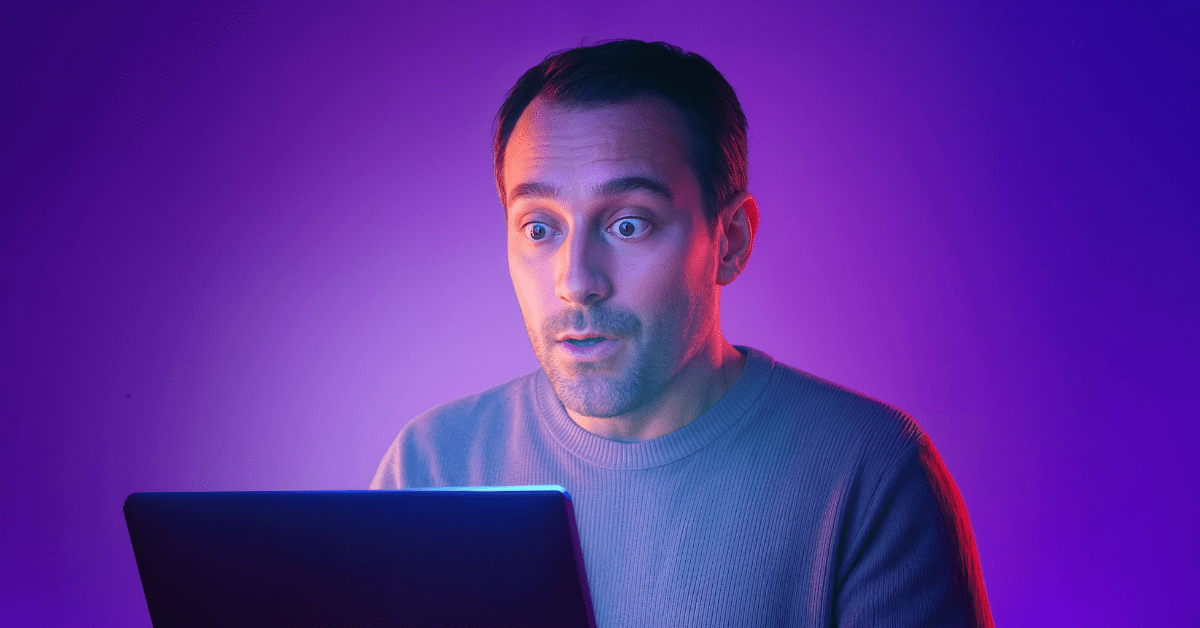

.svg)
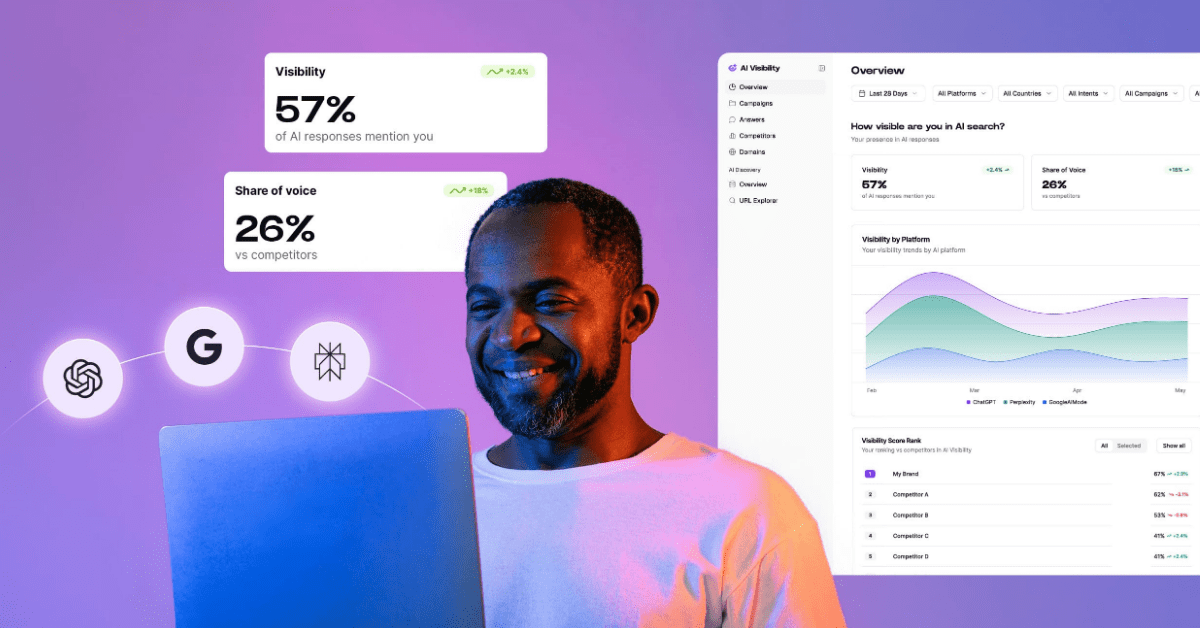

.svg)
.svg)

