
We've been busy here at Botify, getting good things up and running for our users. We've got better functionality, new features, and new ways to access your favorite data.We've made a few small changes lately that you might have noticed, and there's plenty more on the roadmap for the next few weeks and months.Read on to learn more about our recent and upcoming developments:
1) New button to navigate from anywhere in the app
There's a new way to navigate in town, and it's making everyone's lives easier.You've probably already seen this sneaky new addition to your Botify dashboard, launched a couple of short weeks ago. The new ‚domino' button, located next to your Project name in the upper left corner of your dashboard, allows you to easily switch between components of the app, from your Crawls Dashboard to your Logs Dashboard, Project Settings, and back again while staying in the scope of your current project or search and switch to a different project.This domino is available:
- On all analyses
- On the Segments Editor
- On all versions of the Log Analyzer
- On the Logfiles Explorer
With this simple button, it's quick and easy for you to access key functionalities from anywhere in the app.
2) You can now add your Google Analytics Premium account
The wait is over. You are now able to add your Premium Google Analytics account in Botify!With GA Premium, you can activate the "Visits" feature in Botify and access all-new dashboards for better visualizations of your data, especially valuable for sites with a large audience!In your Advanced Settings, the tab formerly called ‘Google Accounts' is now called ‘Third Party' - this is where you can add your regular Analytics account as always, or take advantage of our brand new ability to integrate Google Analytics Premium. Just enter your account details and the Botify team takes care of the rest! No need to worry about complicated back-end configuration.
3) Multiple columns selection in URL Explorer
Did you ever wish you could just select a few columns at once to get the URL-level indicators you want?Well, now you can! Selecting one column at a time was a hassle - we heard you, and we made it better.Now, in the URL Explorer, you can click to ‘Add a column' and select any and all fields you desire for your preferred data view. No more clicking one at a time to add columns, wasting precious analysis time.
Tell us what you think
What do you think of the latest round of Botify updates? We aim every day to make our platform better, easier to use, and more efficient to help you make the most of your data and see real SEO results.Tell us in the comments how you plan to take advantage of these new features!

.svg)

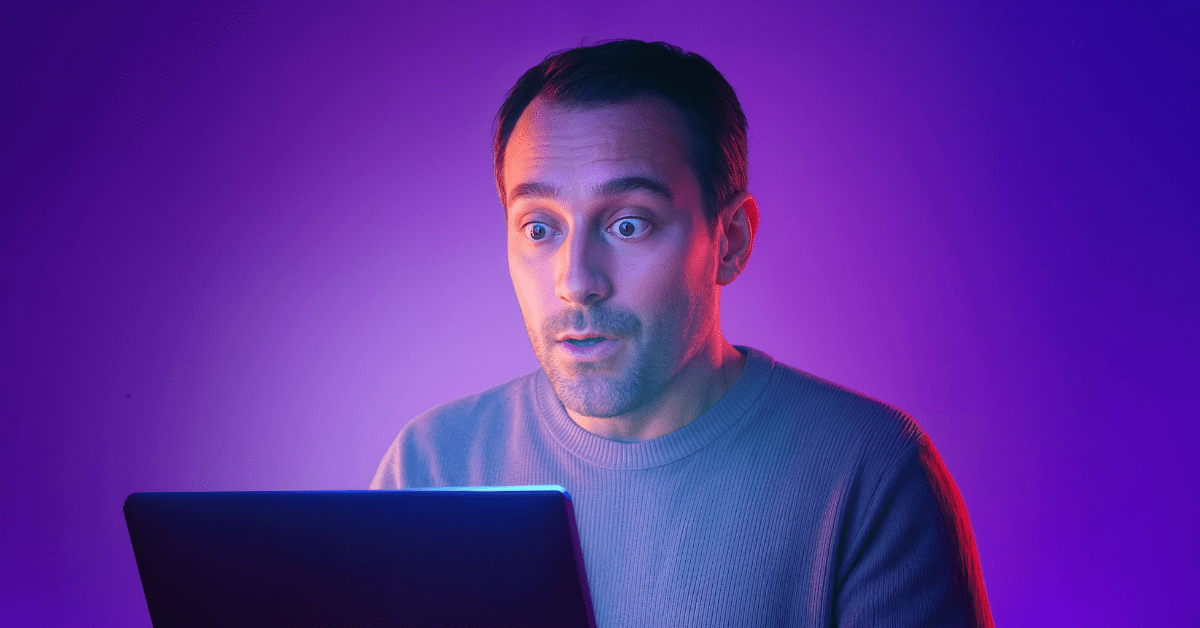

.svg)
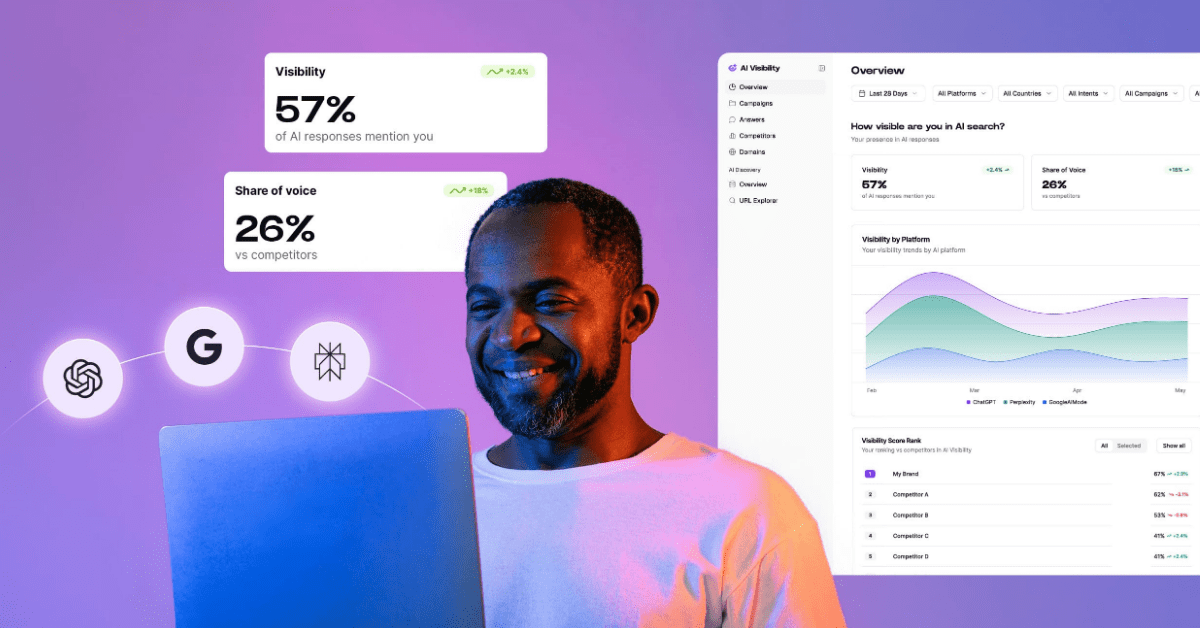

.svg)
.svg)

