
In life as in business, organization is key.Experts estimate that managers lose up to 1 hour every single day from being disorganized, costing businesses tens or hundreds of thousands of dollars a year in lost productivity.What are you losing with not-yet-organized data?If the O in SEO didn't already stand for something, it would stand for Organization. You will never be as effective or efficient at a complex task like Search Engine Optimization if you aren't organized with the right tools and the right setups at your fingertips.
Data Segmentation: Labeling Pagetypes
Everyone loves a label maker, whether you're actually printing stickers for organizing your files or just making silly labels for the stapler, the desk, and the dog. It's time to dust off that same love of labeling for your website data.While there's nothing sexy about naming pagetypes, the results you'll see when you can effortlessly sort through data and see crystal clear insights for each section of your site will make it all worth it.
What are pagetype segments?
Segments allow you to sort your website analysis data into meaningful sets, based on their content or where they are located in your site structure. Separate your editorial articles from category pages, for example, or product pages from review pages. When it comes time to analyze your site, you can easily sort by segment to see how each section of your site is performing, rather than having all URLs lumped together.

Set basic rules for how certain segments are classified, and watch your analyses come to life with beautifully organized data you can truly manipulate. With segments, you get unprecedented visibility into the dynamics of your site, interactions with search engines, and organic traffic.
Are page segments worth the effort?
It's true, good organization can take time to set up. But once you've taken the time to classify your pagetype segments, the insights will manifest before your very eyes.

Different types of pages require different kinds of optimization. Therefore, you need to view different indicators for each page type, made simple by segmentation. For example:
- Long Tail Pages: Content word count - the number of words, excluding template - is important for these pages, but less so for Top or Middle Tail pages. Conversely,
- Top & Middle Tail Pages: PageRank is a key metrics for these pages, but not for Long Tail pages.
- And so on...
Consider the different metrics you already look at to understand what's happening with your website. Now, imagine that you could see every single one of these same metrics, filtered for a specific type of content on your site. That's the benefit of segmentation.Are your articles pages indexable? Do they have too-similar H1 tags causing decreased content quality ratings? Are your category pages performing at an acceptable speed? How is the internal linking and page depth within the navigation portion of your site?

Even more importantly: what is the crawl ratio on any given section of your site?This may not be critical for some areas of your website that aren't so important for driving organic traffic, but as an e-commerce site, how can you tell from a whole-site overview if your core products are crawled, indexed, and driving traffic?

On top of honing in on indicators that are most relevant for each page segment, filtered views also offer better visualization of your data ideal for sharing. Segmented views of charts and graphs are far more meaningful which makes them perfect for communicating beyond your team to SEO outsiders - like your boss or the CEO - effectively.Without the in-depth visibility gained through segmentation, you lose the ability to pinpoint the most impactful changes you can make to your site structure and content to drive the most organic traffic and, ultimately, increase revenue.
Did you know? Botify's new segment filter!
And now, Botify has made it even easier to use your segments to filter reports to the exact view you need.Select your segment(s) right from your dashboard view to apply pagetype filters. No more hassle of applying complex filter fields. Just click and watch dynamic filtering adapt your reports to provide exactly - and only - the insights you need.

You can even select filters from a map view! And, if you already have filters selected, this new feature can combine your existing selections with your segment selection for even more precise reporting.

.svg)

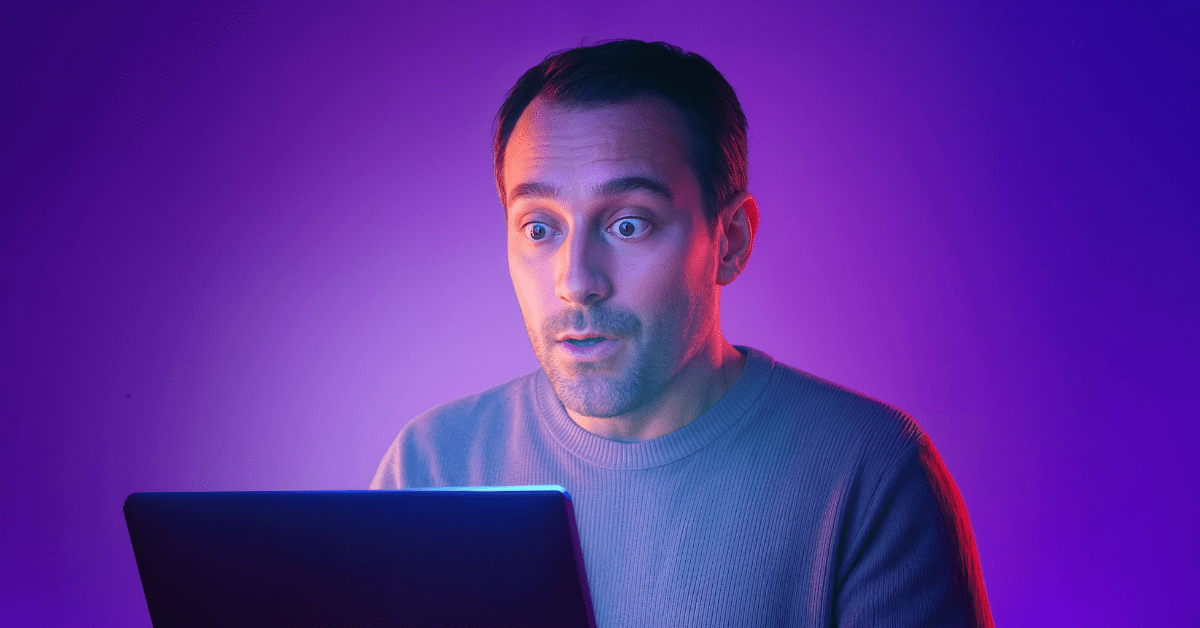

.svg)
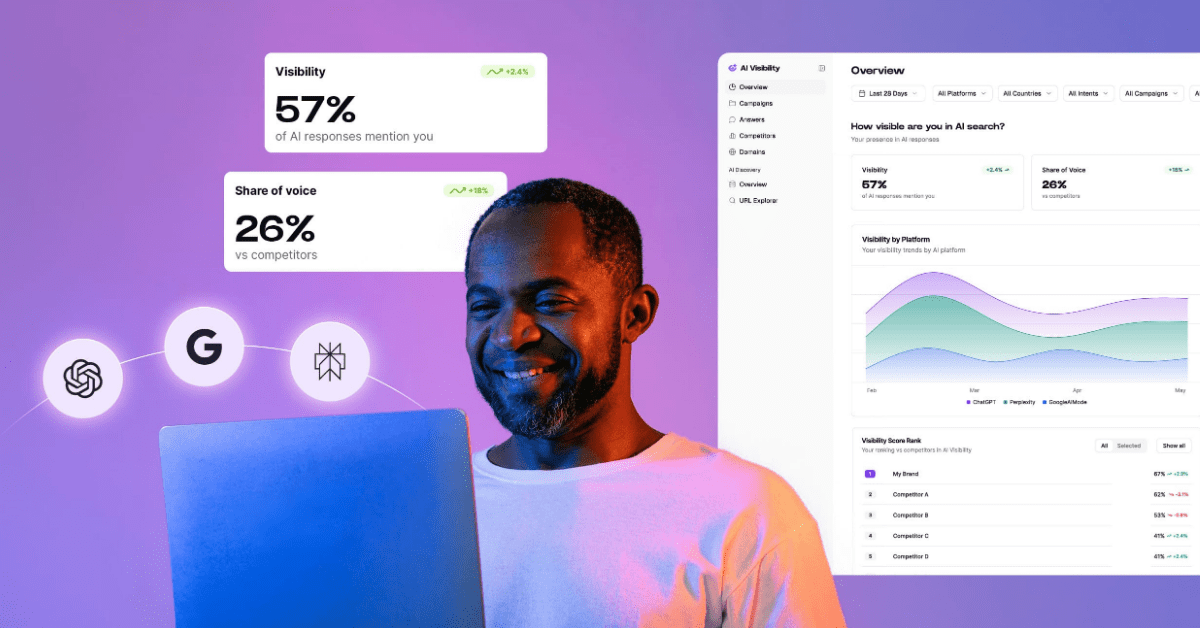

.svg)
.svg)

