
Imagine you are navigating your website. Every time you go to a page, SEO information about that page appears in a side toolbar - and warnings, if there are problems. You can click to display many detailed indicators from your Botify report, while you are still on the page. This is essentially what the Botify Chrome plugin does.All you need is:
- An existing Botify analysis of the website - and rights to access it, as the owner or as a guest on the project.
- The Botify Chrome plugin (download it here)
All things SEO about the page you are browsing
Get immediate answers to important questions, such as:
- Are there broken links in the page?
- Are there other pages with the same HTML tags?
- Do other pages redirect to this one? Or have a canonical tag to this page?
- Did the page load fast?
- How deep in the site is it?
And much more. The Botify toolbar tells you all about the page you are looking at, with:1) A list of warnings if applicable Example of warnings:2) Direct access to the page's indicators, backed up with detailed, clickable data:
- Main data : SEO indexable or non-indexable, crawl date, HTTP status code, page depth, loading time, canonical tag, HTML tags, incoming links count - and top anchor texts found on these links -, outgoing links count.
- Inlinks: list of incoming links, with their type (follow / nofollow)
- Outlinks: list of outgoing links to other internal pages (within the analysis perimeter), with their type (follow / nofollow), with filters by HTTP status code
- Redirects: list of pages that redirect to the current page
- HTML tags duplicates: list of pages with the same HTML tags (H1, title or meta description)
- Incoming canonicals: list of pages with a canonical tag to this page
You'll know at a glance if there are problems you should be aware of: any greyed out pictogram (redirects, HTML tags duplicates…) means "no problem".3) Links to your Botify Analysis are available to the top of every Botify plugin window, if you want to go and check site-wide indicators, trends over time, or extract specific data in the URL Explorer.
What SEO data looks like in the plugin
Here is the list of links found in the page, with a filter to select only links to non-indexable pages, broken links (5XX, 4XX) or redirects (3XX): And here is an example of the Main data view: Pretty cool, isn't it?

.svg)

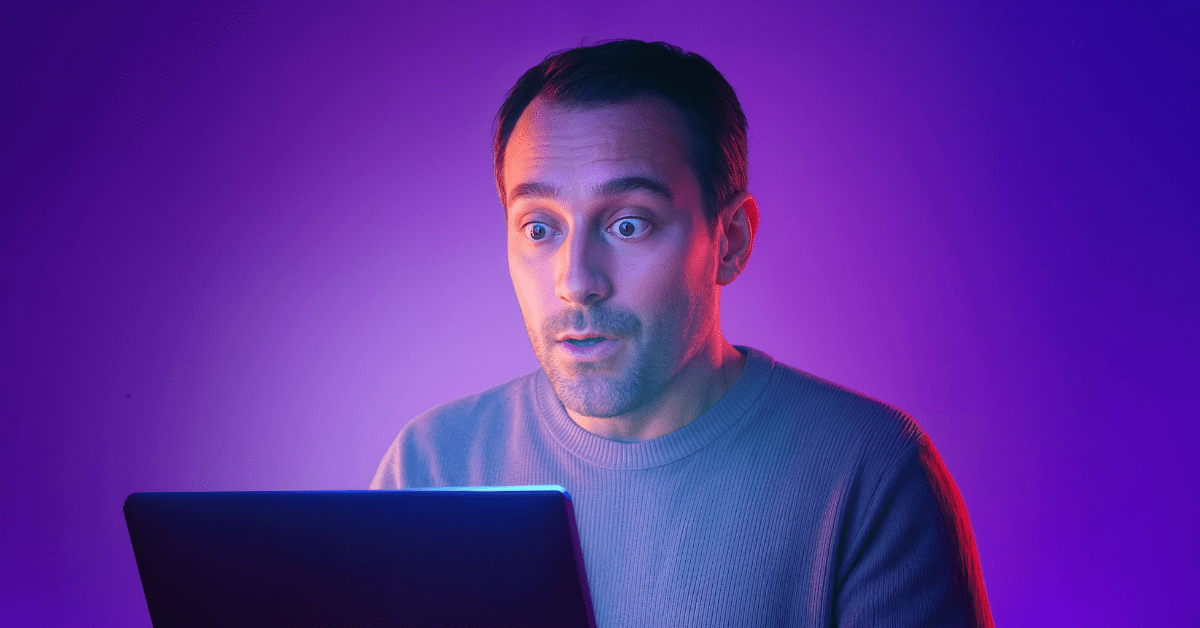

.svg)
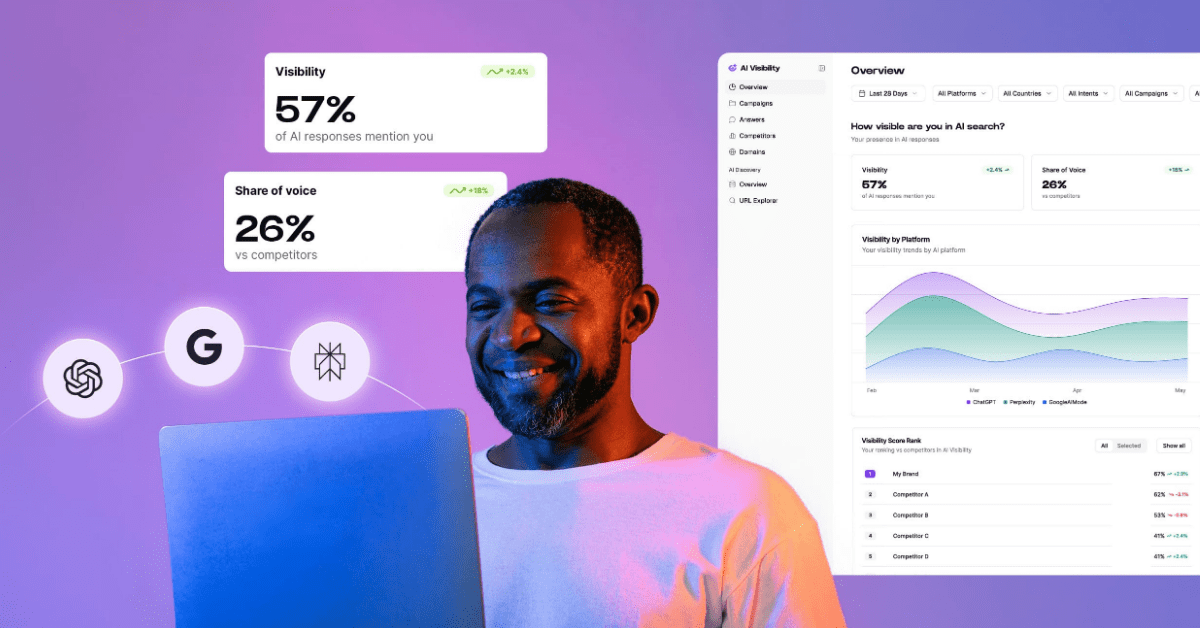

.svg)
.svg)

