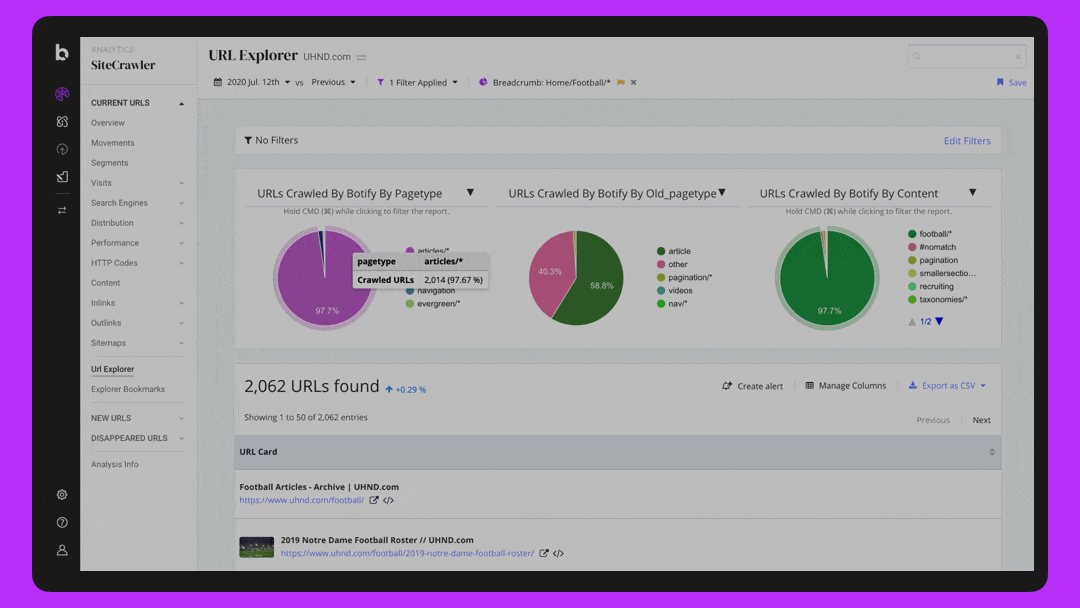The Website Migration Checklist: How To Safeguard Your SEO While Updating Your Site
We’re sure you’ve heard the horror stories. Websites become shiny and new only to suffer from loss of traffic and revenue. It’s what every SEO fears leading up to a website migration; there are a lot of moving parts, meaning there’s a lot that can go wrong.
A site migration is a hefty project, but when you have a clear roadmap with deadlines and task ownership, everything runs a whole lot smoother.
Taking steps to safeguard your SEO is key to a successful migration. Scrambling to fix issues and identify their causes post-launch — while dealing with the pressures that come from a decline in rankings, traffic, and performance — is a straight-up nightmare.
Not only will you have to deal with issues on your website (on top of questions from stakeholders), but these types of problems can result in wasted time and resources further down the line.
So, take a look at our *site migration checklist and do things right the first time around!
*A quick note before we dive in. There are many types of site migrations (from hosting migrations to software migrations, and more), but for the sake of this article, we’ll be focusing on moving to a new framework or CMS — a migration that’s notoriously known for causing issues. Since it’s not uncommon for teams to bucket multiple site migrations into a single timeline, we’ve also included key points for domain changes. It’s up to you whether you’d like to combine multiple migrations into one or launch in phases. Whatever you choose, just make sure your team is prepared!
Continue reading the full checklist, or jump to a specific section:
- Create a plan
- Crawl your old site & monitor your log files
- Identify your top-performing pages
- Set up a test environment
- Make sure the new and old versions of your site are registered in Google Search Console
- Block access to your new site
- Crawl your new site
- Prepare to update your site’s DNS settings
- Compare your new site’s server performance with that of your old site
- Configure analytics
- Update canonical tags, if applicable
- Prepare your redirects, if applicable
- Generate your new XML sitemap
- Prepare your robots.txt
- Prepare your campaign URLs
- Configure your URL parameters
- Remove temporary website blocks
- Enable and test your redirects, if applicable
- Verify your internal links
- Verify your canonicalization
- Configure your web analytics
- Update your robots.txt file
- Submit your new XML Sitemap
- Audit your site
- Check the performance of your new site
- Validate your new site redirects
- Request to have your external links updated
- Validate your ads and third-party extensions
- Execute your updated campaigns
- Monitor your log files (Keep an eye on your strategic pages!)
- Monitor how your new URLs are ranking and getting traffic
- Validate your robots.txt configuration
- Troubleshoot
Pre-launch: Creating a roadmap for a successful site migration
What should you do before a site migration? Organize, organize, organize!
You have to create a clear roadmap, from pre-launch to post-launch, and have all necessary stakeholders on board, ready to play their parts. If each member of the site migration team doesn’t complete each of their tasks with SEO in mind, you could end up with serious traffic and ranking declines upon launch (which is why site migrations tend to go so much smoother in organizations that prioritize SEO).
Migrating your site is a huge deal, so follow the *steps to make sure it goes smoothly.
*If you’re a Botify customer, you can use LogAnalyzer to retrieve actionable data and detailed monitoring to help with these steps. You also have the option of getting accelerated support from one of our Search Data Strategists.
- Create a plan
We can’t emphasize it enough. There are so many moving parts in a site migration, so it’s pertinent to outline every task along the way, as clearly as possible. We recommend using Gantt charts, since they’re easy for stakeholders to get used to quickly. If your team has time to learn a new project management system, like Wrike or Trello, or if you’re already using one, they’ll also do the trick. Gantt charts or a project management system will help everyone involved in the site migration process keep track of the tasks they’re responsible, what’s been completed, and what’s still outstanding — throughout the entire process.
You should make sure to assign relevant stakeholders, like SEOs, UX, analysts, IT, content, and marketers to their designated tasks, and implement Go/No-Go checklists. Go/No-Go checklists and pre-scheduled Go/No-Go meetings will ensure that everyone involved completes their tasks on time.
- Crawl your old site & monitor your log files
Crawling your existing site is one of the most critical steps you can take in preparation for a site migration. For one, doing so helps ensure you’re finding issues and slotting those fixes into your site migration roadmap. If you’re migrating your site’s framework or CMS and also migrating your domain (or another secondary migration), you’ll want to fix as many issues as possible.
You can use Botify to crawl and audit your entire website as well as your staging environment (which we’ll get to later) — or various segments — in order to get a comprehensive look at outstanding errors. You’ll find more details on making the most of segments shortly!
If you’re a Botify customer, another benefit of crawling your existing site is that you can unify your data to find your site’s current crawl ratio, active pages per segment, and more. Knowing these KPIs can help you estimate with greater certainty how long it will take Google to figure out that your site has migrated and how long it can take before any potential migration-related volatility dies down.
Additionally, you can monitor your site’s rankings by comparing what your rankings looked like before and after moving to your new framework or CMS. You can do this in RealKeywords, which pulls data directly from the Google Search Console API.
Starting January 1st, Botify is also offering ActionBoard, a new component of Botify Intelligence, which creates an easy to manage to-do list, by task priority. ActionBoard will make it much easier to identify and handle urgent errors in preparation of launching your new website.
- Identify your top-performing pages
Crawling your site will allow you to take inventory of your existing pages (along with data like crawl and visits volume, HTML tags, and more) to help you understand which pages are performing well that you should preserve and what errors need fixing on the new site. Ultimately, you should keep what is already performing well and work on improving the rest.
So, you’ve identified your top-performing pages — pages that get the most organic search impressions and traffic and rank for the most queries. Now, it’s a good idea to identify your top strategic pages — those that make your business the most money or support strategic initiatives, as those may not be the same as your top-performing pages. While all URLs are important, you should prioritize these when validating & monitoring your site performance going into the launch.
In Botify, you can copy your existing segmentation for your current site (which shows isolated parts of your site for quick analyses) so that you can compare the data with your new site and report on changes. You can also create an additional segmentation to monitor crucial issues (protocol, hosts, patterns) and crucial pages (strategic, highest revenue-generating, etc.).
- Set up a test environment
If you’re working on a CMS migration, it’s a good idea to set up a test environment. You’ll want to launch the full site on the new CMS in the test environment so that you can compare it to your current site.
For framework migrations, it’s very common to test new frameworks page-by-page or template-by-template. This way, websites that need to update their JavaScript framework, for example, can do so on lower-risk pages first, test how Google is behaving on those new pages, make any adjustments needed, then roll out the framework migration fully.
Migrating domains warrants some early-on testing as well. Ideally, you’ll want to launch your new domain as early as possible before the site migration. Have your marketing team produce a “coming soon” landing page, if possible. With the domain live, you can then test if Google can access it, set up Google Search Console, etc. Then, you’d use a test environment of this new domain to work on the migration.
- Make sure the new and old versions of your site are registered in Google Search Console.
If you’re not sure how to do that, see Google’s documentation on “adding a website property.” If you’ve registered sub-domains or sub-directories in the Google Search Console in the past, then you’ll also need to register those again for the new site.
Choose your preferred verification method (Google Tag Manager or Google Analytics are good choices!), and make sure that you can verify your site once it’s live.
If you’re migrating a gTLD (generic top-level domain name) that you’re geo-targeting through Google Search Console (as well as its subdomains or subdirectories, if you’re geo-targeting them individually), make sure to do so again on the new property.
- Block access to your new site
Initially, you should block access to your new site so that it doesn’t compete with your current (soon to be “old”) site. You can initiate the block by making your new site password protected or using the robots.txt file.
To note, implementing noindex tags to block access to your website should only be used as a last resort. At Google’s recent Webmaster Conference, Google emphasized that Googlebot remembers directives. So, if your website uses noindex tags temporarily, Googlebot will remember this directive even after the tag is lifted. This means, Googlebot is likely to not index your pages right away. Instead, we recommend sticking with staging environments.
Don’t forget to unblock access when you go live (there’s a step for this later!) so that your pages get indexed and appear in the SERPs as soon as possible.
- Crawl your new site
Before launching, crawl your new site to catch errors and take preventative measures as necessary. You can use the segmentation you set up earlier to ensure that your top-performing and strategic pages are healthy.
- Prepare to update your site’s DNS settings
If you’re moving your site to a new server, you’ll need to change your DNS settings to point to the new IP address. Be sure to coordinate this with your IT team, and have them schedule the DNS update outside of your peak hours so that it doesn’t have an effect on your performance.
- Compare your new site’s server performance with that of your old site
You’ll need to make sure that your site migration hasn’t negatively impacted your site speed. Compare the site speed of your new site with that of your old site to find out.
- Configure analytics
Whether you use Google Analytics, Omniture, or another analytics platform for your marketing, you’ll want to make sure that all scripts, tags, and codes are still implemented. Coordinate with the relevant teams and set up custom extracts (you can do this directly in Botify) to ensure that everything that existed before is still available on the new site.
Additionally, you should verify that any ad and tracking codes, third-party extensions, or social plugins on the site will work properly. This is also a great opportunity to clean up unnecessary third party scripts that might be historically left on the site.
- Update canonical tags, if applicable
Update the canonical tags on the staging website to the new domain version, if applicable — we recommend using absolute (full) URLs. This is a great time to fix any canonical tags that were erroneous on your old site, before migrating to your new site.
- Prepare your redirects, if applicable
Prepare and test your Rewrite Rules that will 301 redirect from all of the identified existing URLs (pages, images, JS, etc.) to the new URL versions, if relevant. Pointing redirects from the old pages to the new ones will ensure that your pages get indexed faster. Just like with your canonical tags, make sure you fix any redirect loops, etc. before migrating to your new site.
- Generate your new XML sitemap
Generate a new XML sitemap (you can do this with the Botify XML Sitemap Generator) with the new URLs and site structure, and you can even use hreflang attributes to dictate which language you’re using on a specific page so that it’s served to the correct geo-targeted audience. Upload your new XML sitemap to your Google Search Console property once the site is switched over.
- Prepare your robots.txt
If applicable, prepare the robots.txt (or use a virtual robots.txt file in Botify) to be uploaded on the new domain version when the site is launched, replicating the existing directives to point to your new URLs, if necessary.
- Prepare your campaign URLs
It’s likely the case that you’ve also got ads, emails, affiliates, and social posts sending traffic to your website. The destination URLs on these should be updated to the new URL versions, if they’ve been changed. Make a list of all the campaigns that will need to be updated so that you can easily update them once the migration is complete.
Also, if retiring pages is part of your migration, make sure to update or delete any campaigns running to those URLs.
- Configure your URL parameters
If you’re handling URL parameters through Google Search Console, then make sure to replicate those configurations within the new property.
Launch day: Site migration in 3, 2, 1…
Has the day finally come to launch your new site? Take your new, pre-validated site from staging to live and exhale. You’ve made it this far! But it’s not time to celebrate just yet. Follow these next steps to make sure everything goes smoothly on the big day. It ain’t over ’til it’s over!
- Remove temporary website blocks
If you set up temporary blocks for your new website, make sure you remove them now. If you used a testing environment or landing page, then this step is not necessary.
- Enable and test your redirects, if applicable
If you’re switching your domain, or if you have new URLs that don’t match the old versions, it’s time to enable and test your redirects. Complete an audit to make sure there aren’t any 4xx errors, and compile a list of 301s. Check the 301 redirects list to make sure all pages are matched to the correct URL.
- Verify your internal links
Verify that all of your internal links have been updated correctly on your new site. Run a report to check for broken links and correct the ones you find as soon as possible.
- Verify your canonicalization, if applicable
Verify that the canonical tags have been updated to the new versions, if applicable, and that they aren’t still showing the old versions. It’s important to make sure your canonicals are correct so that you don’t have multiple URLs for the same content and disrupt the progress of your pages showing up in SERPs.
- Configure your web analytics
Not only will you want to make sure that your web analytics is tracking traffic on your new site, but it’s also helpful to add an annotation in your analytics platform on the exact date of the migration. That way, you can easily go back and see changes in your traffic that correspond to the date of interest.
- Update your robots.txt file
Refresh the robots.txt setting for your new site with the relevant changes.
- Submit your new XML Sitemap
Upload your new XML sitemap to your new property in Google Search Console, and verify that it doesn’t have any errors. For more information on that, check out our article on How to Audit Your Sitemap Files for Errors.
Post-launch: dotting the i’s and crossing the t’s
Now that your new website is officially live, you’ll want to keep an eye on it. If you’ve followed all of the steps above, you’re already more prepared than most. Successfully safeguarding your SEO during the entire migration process will help your team avoid the many risks at stake and ensure comparable (or more) traffic to your site post-migration. A true testament to the value of SEO! If your role is in SEO, it’s a good idea to make a note of how much money was safeguarded and saved (No need to dip into that PPC fund!) by following a comprehensive, step-by-step SEO process and share these details with your stakeholders.
Still, there are a number of ways that you can (and should) keep track of your website. By monitoring your site, you’ll be able to fix any unforeseen errors faster, ideally before it has any negative ramifications for your rankings and organic search traffic.
- Audit your site
Notify your team that they should begin monitoring your new site for errors and position changes. If you’re a Botify customer, a Senior Data Strategist will be sure to notify you of issues they see as well. Crawl your new site to verify that URLs are accessible, linked, and served without errors and that there are no erroneous noindex tags, canonical tags, or redirects. The faster you catch errors like these, the faster your new pages will make it into the SERPs.
- Check the performance of your new site
Just as it was important for your old site, page speed is even more important now. You have an entire new website with millions of URLs that you want indexed ASAP, and the faster Google can access these pages, the better. You can easily check the performance by using the Botify Crawler Performance Report as your benchmark.
- Validate your new site redirects
Verify that the 301 redirect rules are correctly implemented. In the days following your site migration, keep an eye on your status codes: 301 redirects, 404s, 500s, etc.
- Request to have your external links updated
If your links have changed due to a new domain or modified URLs, you’ll want your partners, influencers, and anyone else driving traffic to your site to update the external links they’re using. You have the option of reaching out to them directly to ask that they update the link for you.
You should also update or request that links on Yelp, Google My Business, and other non-owned properties are updated. In these instances, you likely have access to your company’s profile and can make the changes easily.
- Validate your ads and third-party extensions
Verify that any plugins (like social buttons), ads, and third-party code are working on the new version of your site.
- Execute your updated campaigns
Implement your updated ads, emailing, and affiliate campaigns to correctly refer to the new version of your website.
- Monitor your log files (Keep an eye on your strategic pages!)
With a tool like LogAnalyzer, you can keep track of how Google is adjusting to your migration. Over time, you should start to see Googlebot crawling less of your previous domain URLs and more of your new domain URLs (if applicable).
Make sure that the most important, strategic pages that you identified in the pre-launch stage are performing well post-migration and aren’t suffering from mistakes like an accidental noindex tag. In Botify, you can keep an eye on your most important pages using the segmentation you previously created, while isolating them from your less important pages.
- Monitor how your new URLs are ranking and getting traffic
Monitor both site versions to track traffic and rankings activity. Over time, you should start to see less of your old URLs ranking and getting traffic and more of your new URLs ranking and getting traffic.
- Validate your robots.txt configuration
Continue to verify the robots.txt setting in your new domain, if applicable, to make sure the configuration was properly updated.
- Just one more step! Troubleshoot.
There are various functionalities, reports, and graphs that you can take advantage of in Botify to see what’s successful following the migration and what still needs your attention. Are you losing traffic across your entire website, or just specific pages? You may want to run a new audit to pinpoint technical issues or check if there are any changes in content. It’s also a good idea to navigate through your site as a visitor to make sure everything is running smoothly on the front end.
Migrations are complicated. Botify can help.
A successful migration should entail a seamless merger of crawl volume and a seamless transfer of organic web traffic. It’s important to monitor your site in comparison to your old site in order to evaluate trends, not only in the days but also in the months following your migration. You should audit and evaluate the impact of migration on your site’s principal KPIs, crawl ratio, ratio of active pages from Google, and global crawl by segments (in the Botify platform).
To recap, here are some overarching ideas to keep in mind for your site migration.
- Crawl and audit your site before, during, and after migration. Fix as many issues as possible before making the switch to start off on the right track.
- Identify and prioritize your top-performing and strategic pages; these pages have the most at stake as they drive the most traffic to your site and are responsible for the most revenue.
- In the Botify platform, use segmentation to isolate your top-performing and strategic pages. This will make it easy to identify issues before, during, and after migration.
- Verify that any changes you made during the launch are working correctly; this includes any redirects, canonicals, campaign destinations, and more.
- It may take some time for Google to recognize all of your new pages, but by taking preventative measures and acting fast to fix errors post-launch, the process will be much more seamless!
Site migrations are no joke, but we hope this checklist makes your new website project more manageable and risk-averse. Be proactive in making as many fixes as you can to your old site, and act fast in monitoring and diagnosing issues post-launch. And remember, breathe!
If you’re a Botify customer, be sure to chat with our team about how we can help!