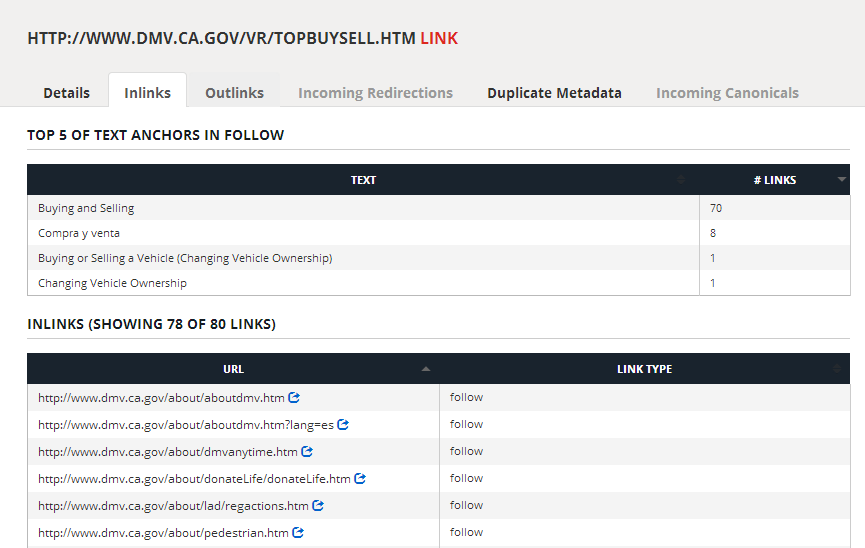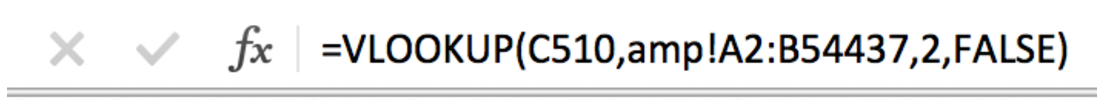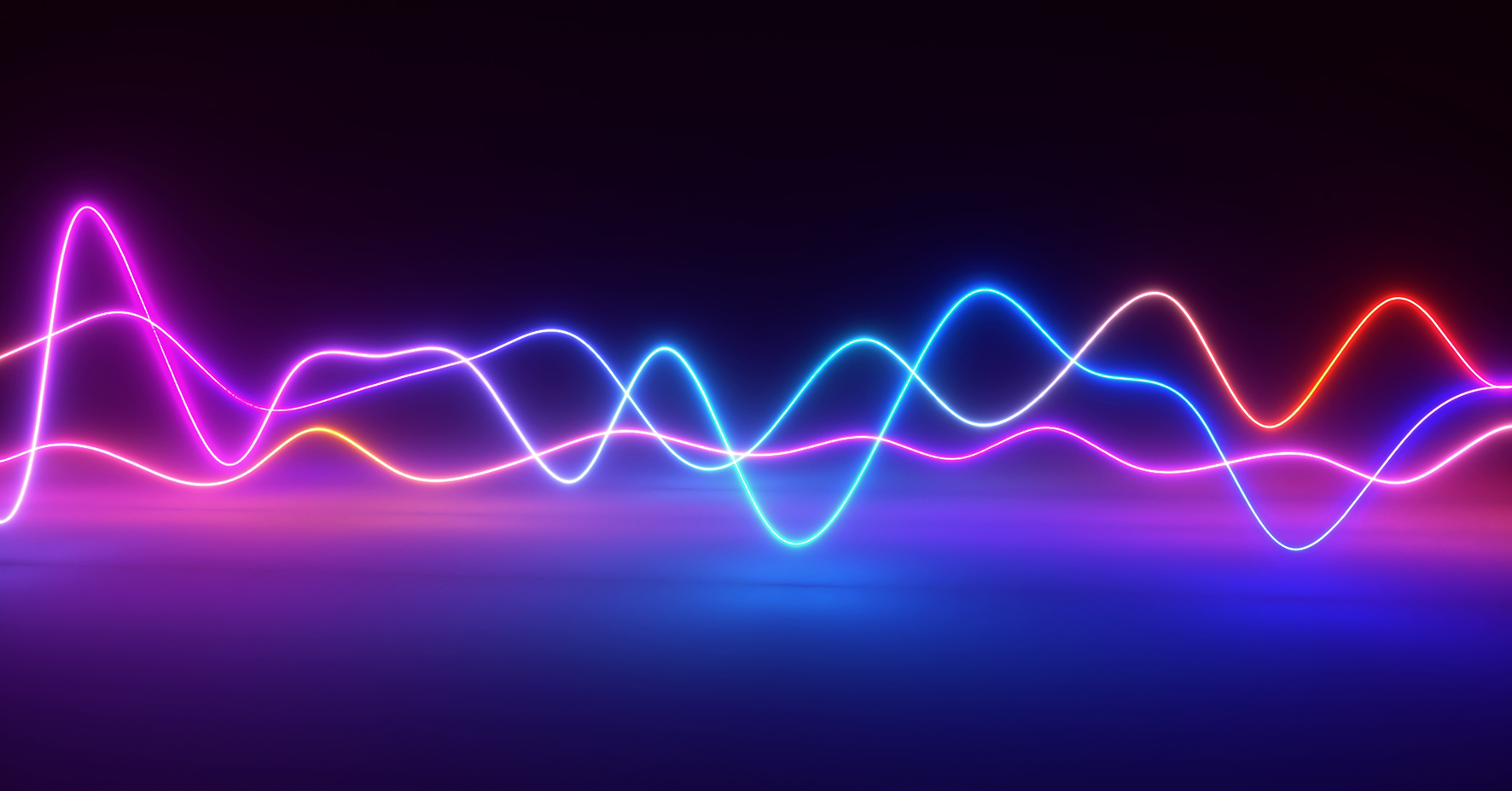Links Anchor Texts: How Good is Your Website at Self-Promotion?


What does your website say about its own pages? Does it promote them well, with the right, impactful words? You are just a few clicks away from finding the answers.
Botify Analytics now provides insight into the way internal links describe your pages through their anchor texts.
For each page, you can find out:
- How diverse internal links’ semantics is.
   Info: the number of distinct anchor texts to that page. - What the top 5 anchors texts say.
   Info: texts for the 5 most frequent anchors. - If they are actual texts links or images alt tags.
   In which case the text will specify [img alt= xxx] - The links volume distribution between the top 5 anchor texts.
   Info: how many occurences for each.
Anchor texts: a key role in SEO
Internal linking provides a great opportunity to optimize your page’s semantics. We should make sure to use many alternate expressions to describe the page, including different types of information and different levels of detail. This is a great complement to the page’s title tag and H1 tag. Ideally, there is a large number of links with the main expressions related to a page, and a smaller number of links with variants.
These different short descriptions of your page content help Google better understand what the page is about. You also have greater chances of including the exact phrase the user will be searching, or being close: your page becomes a good organic target for more queries.
When do anchor texts matter most?
Semantics brought by incoming links especially matters for top tail and middle tail traffic: traffic with predefined search queries patterns for which competition is fierce. For this type of traffic, page content is hardly enough to make a real difference between competitors. What links to a page say through their anchor texts, and how many say the same thing or something similar is one of the primary signals that search engines will rely on. That’s true for external linking (in which case additional criteria related to the external website’s popularity, trust and topics also come into play). That’s also true for internal linking: what our own site has to say through its internal linking counts a lot, too – and have control over it.
For long tail traffic, which involve rare queries that can’t be anticipated, it’s unlikely links anchor text can play a role. What matters most is what’s in the page itself, which means rich and relatively unique semantic content.
Internal links semantic optimization
Typically, a small number of anchor texts are found in very high volumes compared to alternate texts (if any): they are found in navigation structures such as menus that are present on most pages, and breadcrumbs or content tags.
Our goal should be to make sure that:
- The most important pages aiming at attracting middle tail traffic receive links with diverse anchor texts, in addition to the main ones.
- Anchor texts volumes loosely reflect query search volumes from internet users and / or how strategic the queries are for you.
- Most texts / the most important ones are actual anchor texts (text links) as opposed to image alt tags, which are far less efficient.
How to check your top anchor texts with Botify Analytics
For a specific URL
You can click on any URL listed in the report, and get the full details for that URL in the right panel that opens up. At the bottom of this panel’s main tab (“details”), you will find the 5 most frequent anchor text associated to the page’s incoming links. These top 5 anchor texts are also shown in the panel’s “inlinks” tab (as shown below) along with a sample of incoming links.
Here is an example on the California Department of Motor Vehicules’ website:
Consolidated data in the URL Explorer
You can also get anchor texts information on a set of URLs (or all!) through the URL Explorer.
For instance, go to the Botify Analytics report’s “inlinks” tab.


Click on the “most inlinked URLs” block and on “explore URLs”. This will open the URL Explorer, populated with all URLs with at least one incoming link (there may be URLs with no incoming links, that the Botify robot discovered through redirections).
You can add URL filters to work on a part of the website. In the example below, we chose HTTP only (as there are HTTPS duplicates), www.dmw.ca.gov domain only, and URLs starting with www.dmv.ca.gov/dl/ (path is the portion of the URL after the domain name), for the Driver License section.


Next, we need to select what we want to display. Let’s add the total number of distinct anchor texts and the top 5 anchor texts: type “anchor” in the fields area and select each from the dropdown list (one after the other).


Then click on “Apply”. Here is the result, ordered with URLs with the highest number of incoming links first, as the little arrow in the column header indicates:
Let’s order the results by number of incoming text anchors to see pages with the highest variety of text anchors. To do so, click twice on the column “Number of incoming text anchors” header: once for ascending order, and once more for descending order.
Here is the result:
The first line illustrates our earlier point about high volumes on one or two anchor texts: a quick look at a few pages with incoming links to that page show that the top 2 anchor texts are from links in top menus. The first from pages in English, the second from pages in Spanish.
How many distinct source pages?
The number of incoming links takes all links into account, including several links from the same page (same destination URL). If you would like to check how many different pages these anchor texts are coming from, you can add the following to the fields to display (type “unique” and choose from the list):


And click on “Apply”.
Here, for instance, the 42,014 links received by this page are coming from 40,323 pages.
Incidentally uncovering other issues
As it turns out, in this particular example, analyzing anchor texts also helps identify linguistic version issues: while looking at the Botify Analytics report to get a few screenshots, I noticed a very high number of anchor texts in Spanish in links to pages in English. Those in links between linguistic versions of the same page can be expected (with “English” or “Espa√±ol” as anchor text), but not the many found in links between pages with different content.
Browsing a few of these pages on the website showed that language is handled through a URL parameter, in links between versions of the same page and on a few other links, while the rest of the links don’t use any language parameter – for the user, the language choice is then maintained through a cookie. But robots (which don’t use cookies) get the default linguistic version (English) and see Spanish anchor texts on links to English content. This semantic confusion and the related duplicates certainly don’t help SEO.