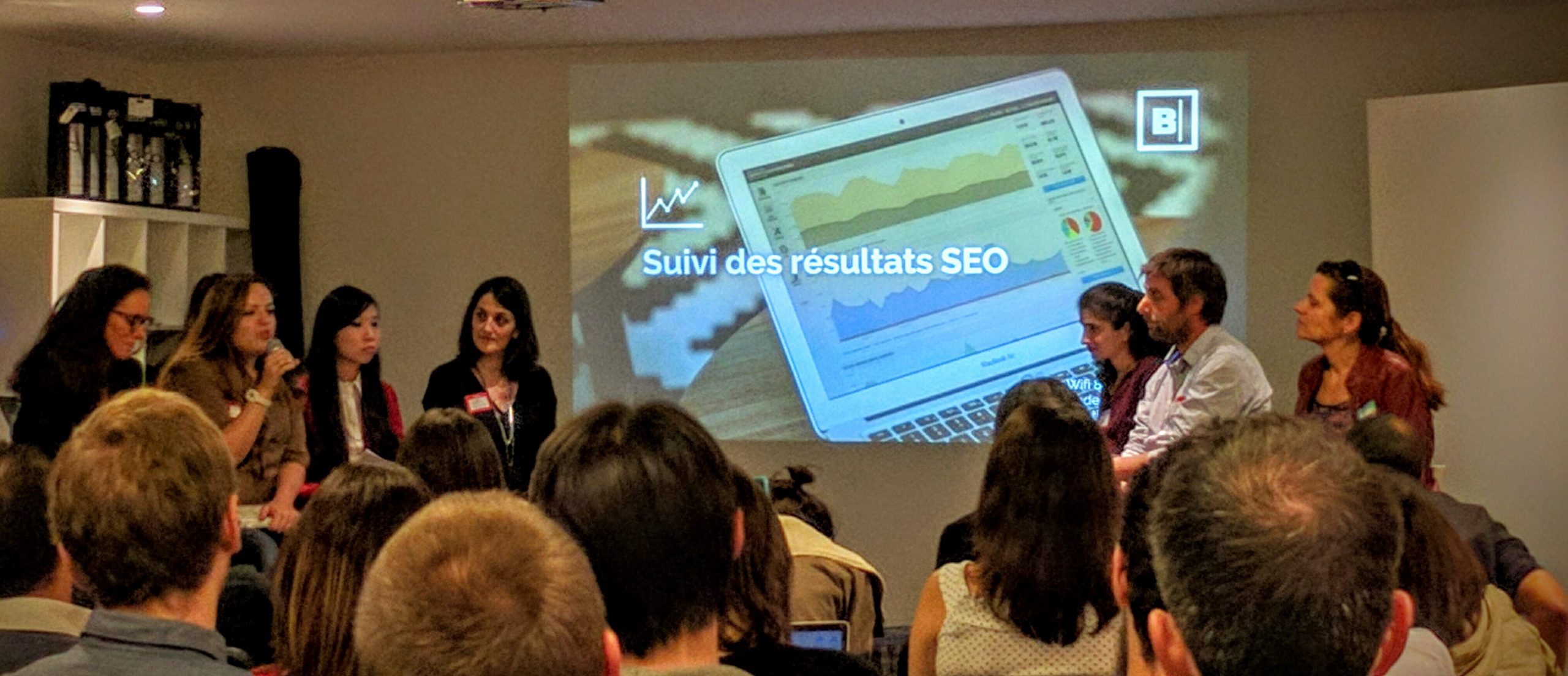Whether you run a new blog, a lifestyle magazine, or a large national news website, you likely have tags and tag pages in your arsenal.
They are flexible, easy-to-create, and as diverse as your heart desires.
But are they a friend or a foe, when it comes to SEO?
Let’s investigate. And we’ll start from the beginning:
What are tags, and how were they born?
On the internet, a tag is a keyword or term assigned to a piece of information. Tags help to describe an item and are very useful for searching.
Tagging was starting to get popular during the rise of the so-called “Web 2.0”. This was mostly due to the growth of social bookmarking, image sharing, and social networking websites.
Sites like Del.icio.us and Flickr were among the first ones to provide tagging functionality. Users could easily create labels (or “tags”) to categorize content using keywords. And computers, or databases, had a way to quickly search for content using tags.
Collections of tags, or tag clouds, were often used to visually show how content was labeled, which was useful both to the original tag creator and also to the broader community of the website’s users.


Tags have a cool cousin named “hashtag”. A hashtag is simply a tag marked by the prefix “#”, sometimes known as a “hash” symbol.
Hashtags became widespread within microblogging and social networking services such as Twitter, Facebook, Google+, and Instagram. Hashtags work in a similar fashion as tags and allow people to easily label and find content for a specific term.
So far so good, but where’s the problem?
Tags can be chosen from a predefined vocabulary (called “top-down taxonomy”) or, most often, informally and personally by the content creator (called “bottom-up taxonomy”).
It’s within the bottom-up taxonomies that the common tagging trap lies: unlimited naming possibilities!
This is especially true for large publishers, who tend to produce dozens of articles per day from a team of contributing authors.
Giving contributors and editors the ability to create new tags for each piece of content may result in unexpected bloat of tag pages, that are thin in content and will not be considered unique or indexable by search engines.
Some tags will be useful to readers, allowing them to jump to relevant content quickly.
The rest of the tags will:
- Rarely be clicked on, and
- Create a lot of pages with just one or a handful of results.
Every time a tag is added, the size of the site increases. However, the quality of most of these tag pages, at least in the eyes of search engines like Google, would likely be low.
There are two main reasons why tag pages are often low quality:
- Thin content: Most tag pages contain very few posts, resulting in very few words per page.
- Duplicate content: Similar tags often belong to similar articles, so tag pages often suffer from content similarity issues.
Since Google doesn’t like thin or duplicate content, tag pages can cause issues for your SEO.
What’s an SEO to do?
Performing a comprehensive tag analysis could prove difficult.
This might involve manually running some database queries, exporting data and manipulating it in spreadsheets, using different tools for content analysis, or all of the above.
With Botify, it takes just a few easy steps.
1. Extract the number of tags per article
Take a look at your article pages and extract the number of tags per article.
The HTML Extracts feature works really well, in case structured data is not available.
2. Analyze the quality of your tag page content
The next step is to analyze your tag pages for content quality. Isolate pages that are too similar and/or have thin content.
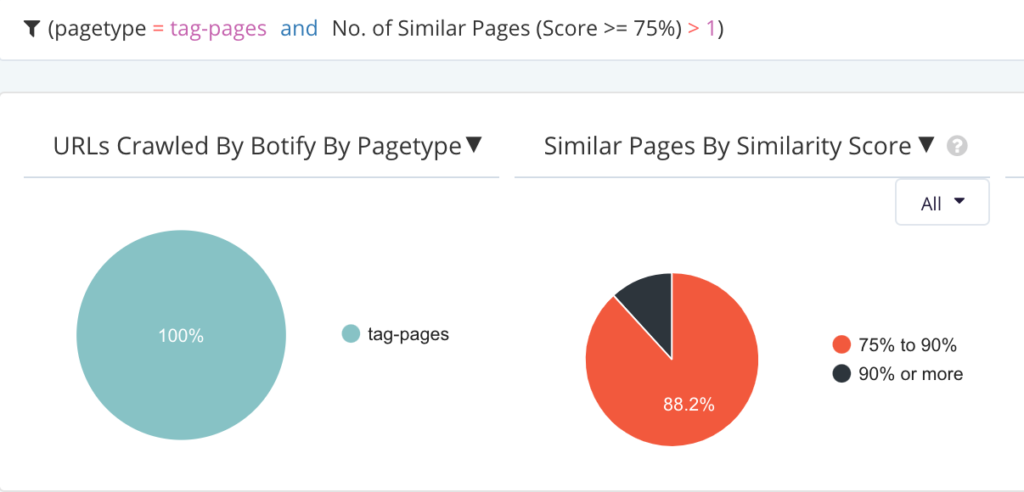
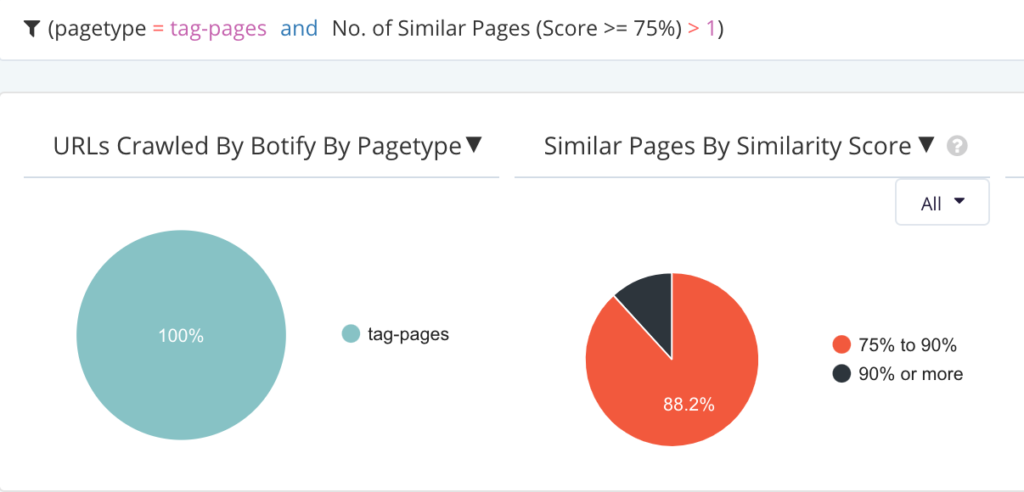
3. See if URL performance correlates with the number of tags
Looking at the analysis crossed with the analytics data, check URL performance (number of crawls, visits, and – if available – conversions/engagement) and whether it correlates with the number of tags used.
This view shows us that tag pages that are receiving organic traffic have multiple articles per tag page (based on content size). On the contrary, thin pages that contain only 1 or a few articles per page, do not perform well.
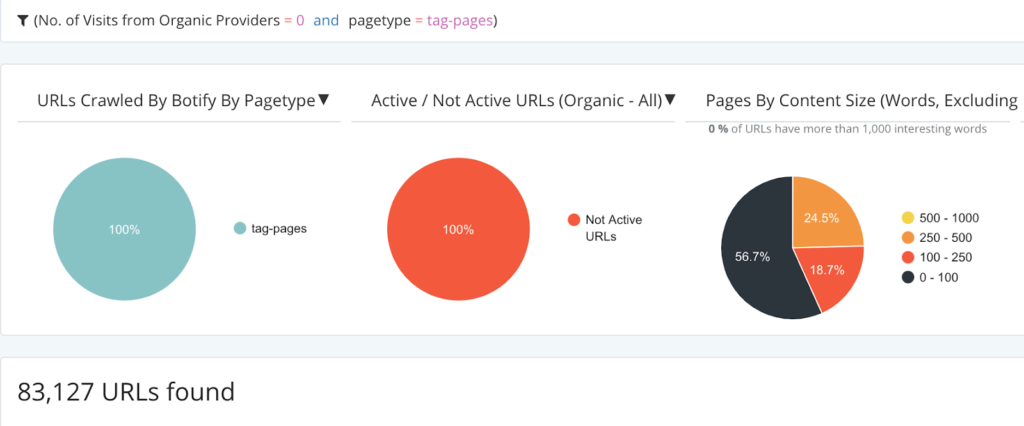
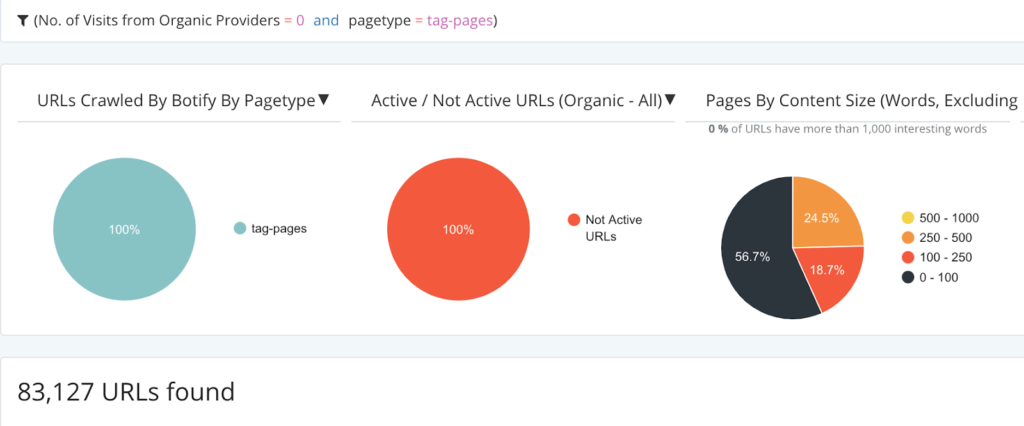
Now that we have the list of URLs for tag pages that are not getting visits, we can start removing or combining tags and updating our article pages.
After implementing changes, we should re-crawl the site to confirm the expected impact on crawl budget, indexing, and rankings.
Going forward, consider combining top-down and bottom-up tagging strategies. Using keyword research with RealKeywords can help you find the most-searched, popular terms for creating new tags for article pages and analyzing the performance of existing tag pages.
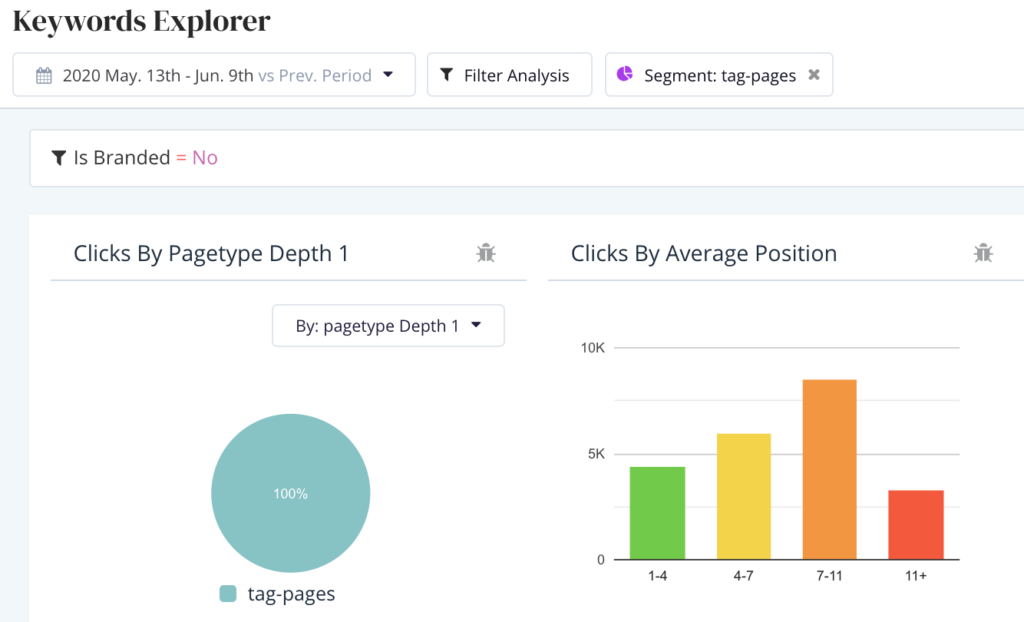
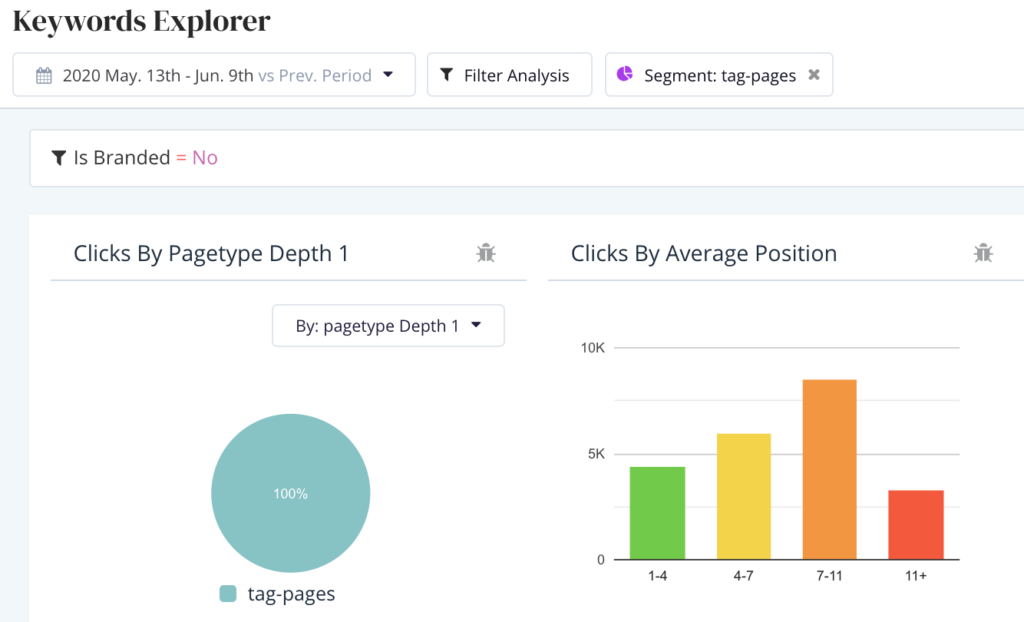
These steps and strategies can also prove relevant not only for publishers, but also for many e-commerce, classifieds, or marketplace websites.
How do you use tags, and did you ever run into and fixed any issues related to tag overload? Let us know in the comments, or Tweet to us @Botify!