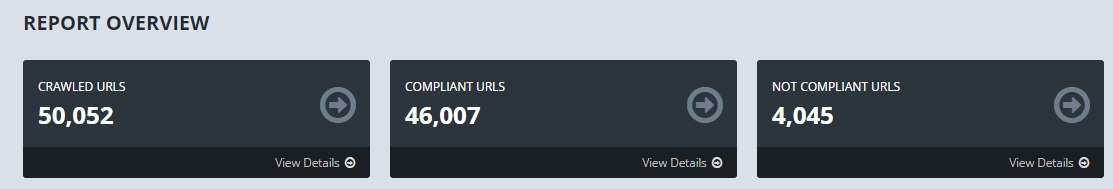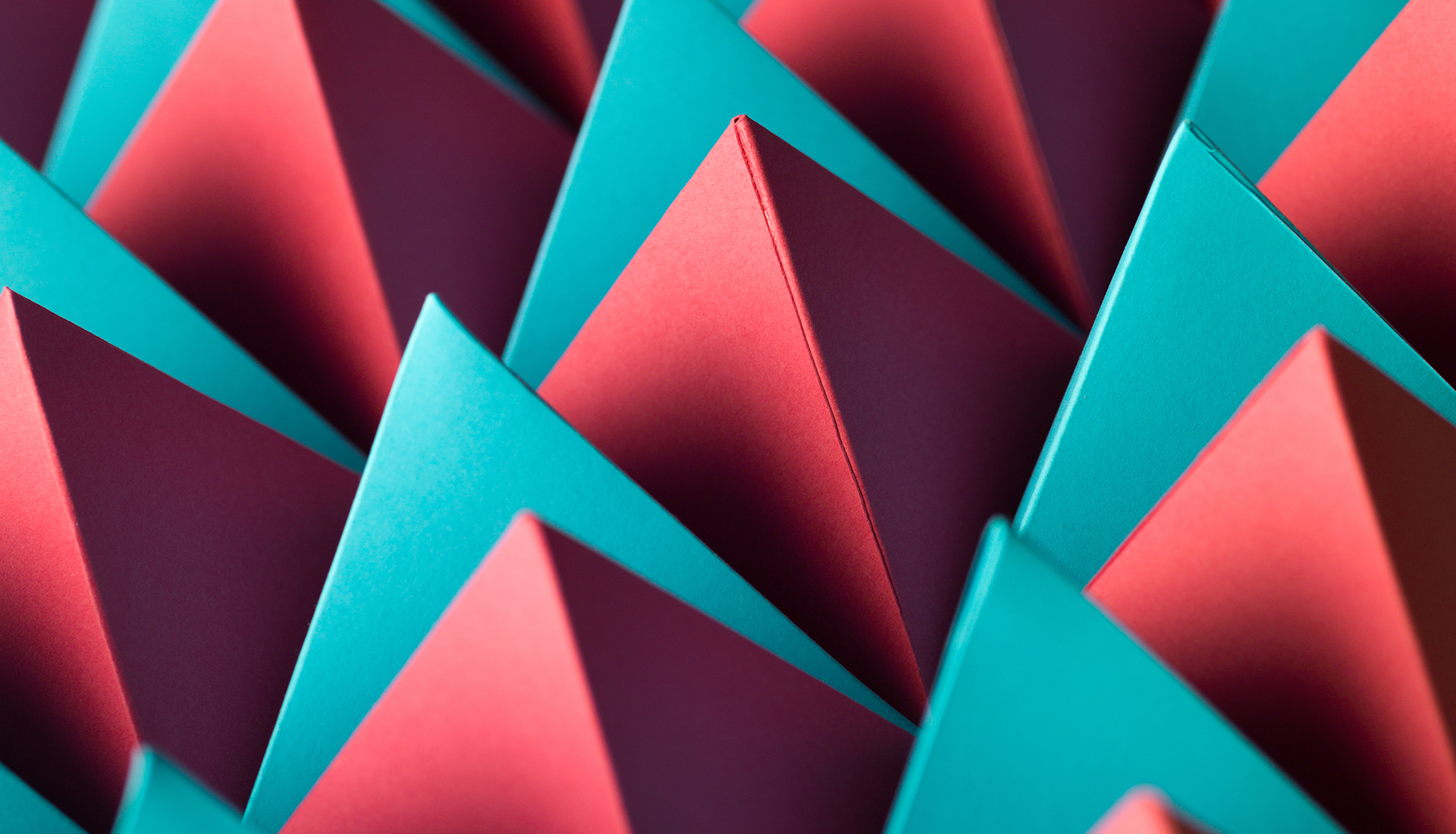Plan, Verify, And Monitor Your HTTPS Migration In Botify (Without Losing Sleep)
Plan, Verify, and Monitor Your HTTPS Migration in Botify (Without Losing Sleep)


HTTPS migration has become a standard project for SEOs of all stripes. The security and potential ranking benefits that HTTPS afford have convinced many site owners that now is the time to make the move.
But an HTTPS migration is a major project with the potential to impact SEO sitewide. That’s why SEOs absolutely must turn to tools to assist in a migration. Prepare, verify, and monitor your entire HTTPS migration process within the Botify platform for a seamless switch.


Prepare: Benchmark SEO KPIs to Lay the Foundation for a Migration
Botify innovations such as SEO log file analysis, Metrics Tables, and segmentation allow you to confirm congruence between your staging site using an HTTPS protocol and your existing site before you go live. This means that there aren’t any unseen mistakes or forgotten-about HTTP pages that slip through the cracks, and ensures that all the corresponding pages are of the same level of quality at the ISO level.
Follow this preparation process to lay a strong foundation for your migration:
- Crawl – Perform an exhaustive crawl of your site. This will give you an overview of your site structure. Then you can make key overhead decisions about the migration. Botify can crawl up to 25 million pages per crawl, extracting 500+ KPIs per page so you can get a comprehensive view of even the largest sites before your migration goes live.
- Benchmark – After the crawl, benchmark key performance data about your site such as crawl ratio, number of visits by segment, rankings, etc. Capture performance pre-migration so you can understand success once the project is completed. To get an even clearer view of performance across your site, segment your pages by pagetype (product, category, articles, etc.) and use Botify’s Metrics Tables to create a dedicated migration dashboard to track your site’s critical KPIs.
- Crawl Staging Site – Crawl your staging site to get a full list of the new HTTPS URLs and capture SEO indicators of the new site before you go live.
- Compare Original vs. Staging Site – Compare URLs and technical SEO indicators of your staging site to those of your existing site. Consider the URLs distribution between new URLs (HTTPS pages) and disappeared pages (HTTP) as seen below. Use the Metrics Tables you created to assist in the comparison, and tailored custom dashboards. Do the metrics match? If not, dive into the data to discover the disconnect and correct any SEO mistakes before pushing the staging site live.


- Verify Linking on the Staging Site – Ensure all links on your staging site reference HTTPS pages. Verify that canonical tags, for example, are properly referencing HTTPS pages. Use contextualized charts and graphs in Botify to verify widespread canonical equality between the two sites.
- Update XML Sitemaps – Prepare new XML sitemaps and robots.txt that reference the new HTTPS URLs. These should be pushed live along with the new site.
Once you’ve confirmed you’re prepared for the migration, your HTTPS site is ready to go live!
Verify: Use SEO Log File Analysis to Prove Your Success
Once you’ve created a successful HTTPS staging site, it’s time to go live! Push the big red button…
Then wait for the feeling in the pit of your stomach that tries to convince you that something’s gone wrong, terribly wrong…and ignore it. By combining Botify Log Analyzer and segmentation, you can prove that the HTTPS migration was a success or catch any errors you may have missed in your preparation.
At this point, it’s best practice to launch a new full HTTPS crawl right after the migration.


Above is a graph of Google’s crawl volume on a site that recently migrated to HTTPS. In the days leading up to the HTTPS migration, you can see that all the crawled pages are in the tan HTTP segment. But a few days after the migration, Google begins to exclusively crawl pages in the green HTTPS segment. If this is the graph that you see when you evaluate your migration, then you deserve a high five. The migration was a success!
Take the verification one step further by confirming that performance of HTTPS pages is quickly increasing and approaching the level of HTTP performance before the migration. One metric to monitor is visits.
In the graph below, the tan HTTP segment initially accounts for all of the visits on the site. But after the migration, the green HTTPS segment starts to claim most visitors. By the end of the graph, the HTTPS segment is receiving almost all of the visits, while the HTTP segment is capturing only a negligible amount. Continue to track this, confirming that all visits eventually transition to HTTPS pages.


These two graphs in Botify Log Analyzer verify that the organic search process has been preserved during the HTTPS migration. The first confirms that Google is discovering and crawling your HTTPS pages. The second confirms that the HTTPS pages are being served in search and visited by search engine users.
Monitor: Ensure Continued Success with Proper Tracking
Several weeks following the migration, launch a crawl of the new HTTPS site. Audit and evaluate the impact of migration on principal KPIs, crawl ratio, active pages ratio and performance by segment.
At this point, you want to monitor and fix any mistakes that might have happened during the migration. Nothing is ever perfect right after implementation, and you want to catch any mistakes sooner rather than later.
With that in mind, you should use the Custom Reports dashboard to develop reports that offer unique insight into your specific migration. For instance, sort by crawl volume by page type (HTTPS vs HTTP) to ensure that your HTTPS pages are getting crawled over time:


Sort by HTTP status code to ensure that your HTTPS pages are indexable over time:


Monitor pages by segment to ensure the dormancy of HTTP pages over time:


Use the power of Botify’s endless customization to monitor the success of your HTTPS migration one week, one month, or one year after your migration.
Poof, Be Gone: One Platform to Take on the Migration Challenge
Any migration is a major SEO undertaking. But with the right tool, HTTPS migration is manageable. Botify can help you plan, verify, and monitor your HTTPS migration with confidence and precision.
Through a combination of 500+ SEO KPIs, segmentation, SEO log file analysis, analytics data, and exclusive innovations such as Metrics Tables, Botify eliminates the guesswork and uncertainty from this high pressure project. Contact us to learn how Botify can make your HTTPS migration a success.