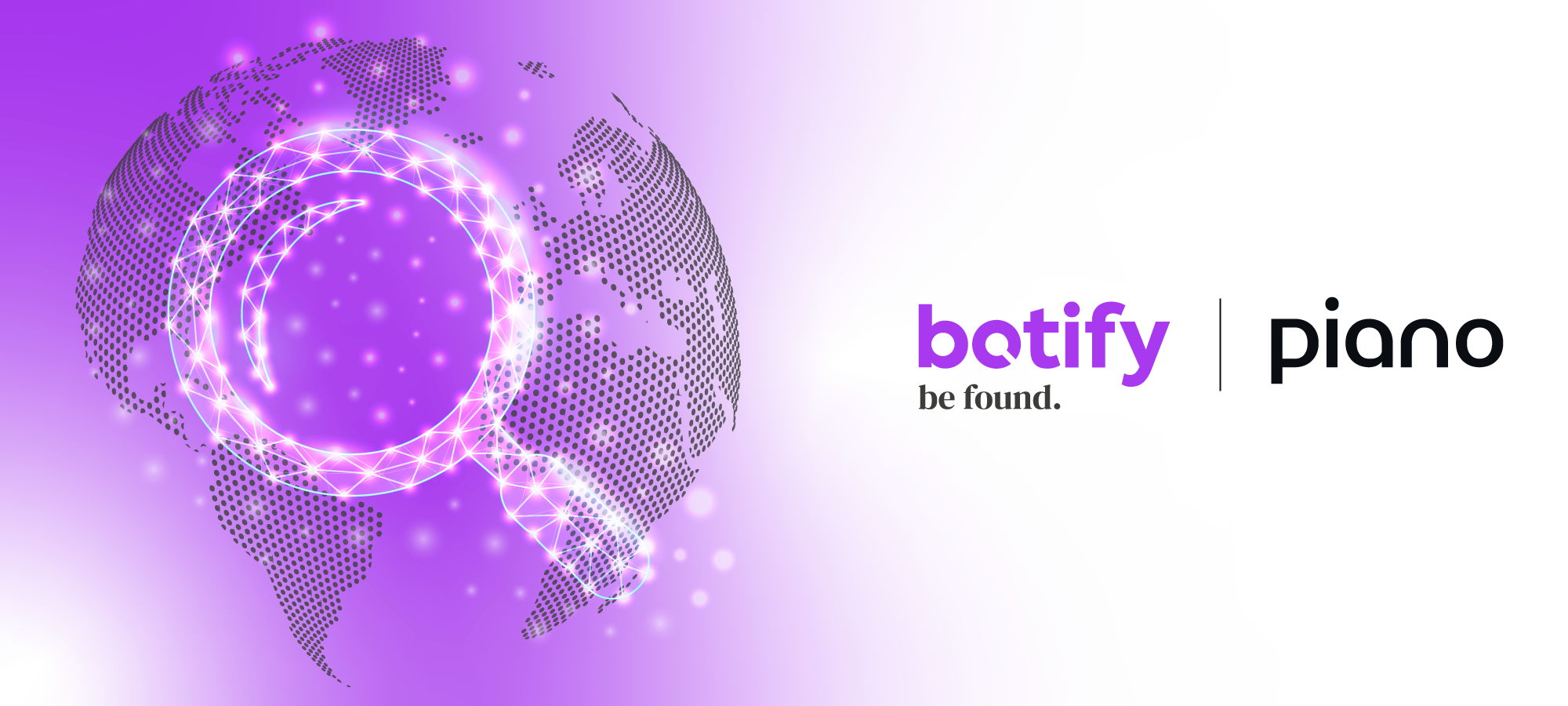Breaking News: Introducing Omniture Integration


Closing the loop between SEO indicators and performance is critical for understanding the impact of your SEO. Botify is offering a new way to understand search performance with Omniture integration.
Integrating Omniture with Botify combines visit data with crawl and log file data at the site segment and URL level. This ties SEO indicators to performance and offers a new, granular level of insight into the impact of your SEO.
(Botify also offers Google Analytics integration)


Top Charts
Connecting Omniture with Botify will unlock charts that show you which pages from your site structure are active, or receiving visits within the month, and which are not.
If you’re tracking overall organic traffic without knowing where that traffic is coming from, your active pages ratio (active pages:inactive pages) may be much lower than you expect. In the example below, less than half of strategic pages on the site are generating traffic.
By combining visits with crawl data, webmasters can understand the number of strategic pages that are providing value. With this visibility, you can maximize your active pages ratio by identifying and optimizing key segments of the site.


Botify layers SEO KPIs on top of those active and inactive pages including charts about site structure, inlinks, and load time. Combining SEO KPIs with visit data demonstrates how those SEO indicators are impacting visits to the site.
Mobile Insights
Connecting visits with crawl and log file data also enables analysis by device. Filter for mobile visitors and evaluate whether they are visiting the same pages as desktop users or if there is a difference in behavior based on device.
Evaluate the active pages ratio for your AMP filter. Compare inactive AMP pages’ traffic to their canonical pages to understand if the lack of traffic is a result of content or if it may be a technical issue.
Long Tail Traffic Analysis
Connecting Omniture with Botify also creates reports about the volume of visits to your pages. Within the insights report, you can see which pages are targeting top, middle, and long tail keywords by the volume of visits they generate. Based on visit volume, strategy can be developed around optimizing for each type of traffic.
For long tail traffic, for example, Botify helps you review the aggregate amount of traffic from long tail queries. Though the individual pages targeting long tail keywords receive a low number of visits, the aggregate number of visits to low traffic pages is large. In the example below, half of this site’s traffic is coming from URLs generating five visits or less per month.
Because of this aggregate impact, pages targeting long tail queries are valuable and often make up a large percentage of site traffic, but they are hard to optimize individually. By integrating Omniture and Botify you can discover which pages are generating long tail traffic and find trends across those pages. Identify their segments, internal linking to these pages, and review onpage elements. Trends across these pages can uncover ways to scale SEO projects even when targeting long tail traffic.


Segments
Each chart includes data at the segment and URL level. This granularity shows users the scale to which a trend is impacting visits.
See which sections of your site have the best and worst active pages ratio, for example. Then review URLs that are inactive in those segments and optimize those pages. With the context provided by segmentation and the granularity offered by URL level data, you can accurately prioritize SEO projects.
Orphan URLs
Evaluate orphan URLs, or URLs that are not linked to within the site structure, by the amount of visits they are receiving. Users can identify orphan URLs in Botify’s “Search Engines” tab when they include log file analysis within Botify.
By connecting Omniture to Botify, users can get additional insight into the value of orphan URLs by evaluating visits. With visits data, SEOs can find high traffic, high value orphan URLs and reclaim them or identify low traffic, low value URLs and manage them.


Getting Started with Omniture and Botify
Integrate Omniture with Botify to combine visit data with your critical SEO KPIs. Contact your customer success manager to get enable this feature today.