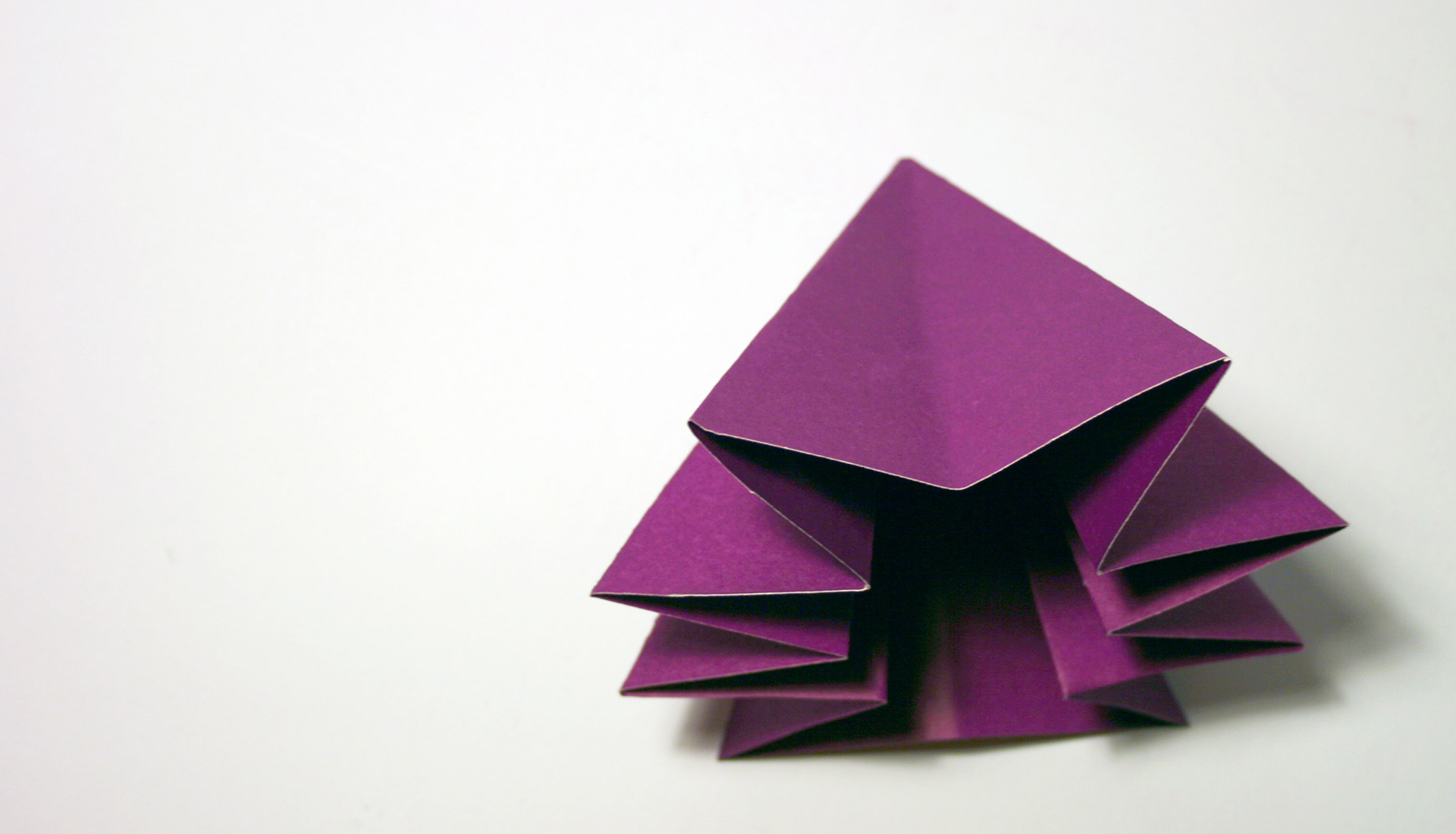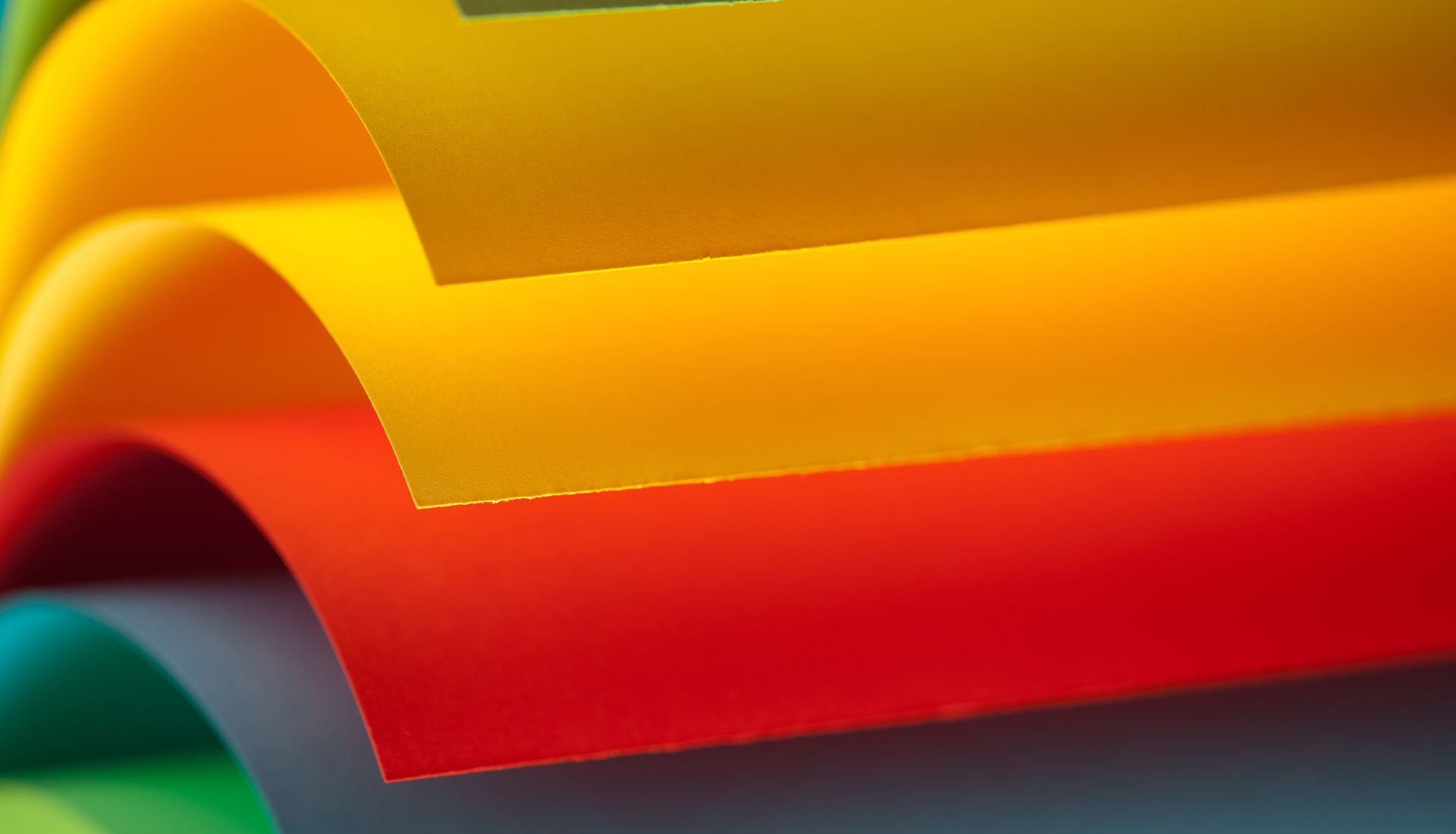Botify’s Step By Step Guide To Audit & Monitor AMP Pages
Botify’s Step by Step Guide to Audit & Monitor AMP Pages


Google’s open source AMP project aims to improve the mobile experience by enabling pages and rich content, such as videos, ads, and animations, to load faster. AMP pages strip out classic HTML page elements, replacing them with special implementations of HTML and asynchronous JavaScript that allow for faster rendering of pages.
AMP is an attractive option for publishers that want to make their content easier to access. But AMP has far-reaching potential, and a wide variety of industries are already taking advantage of it.
A recent case study showed how a major shoe retailer was able to increase customer actions (i.e. click-to-call, request directions to store) by 9.4% with AMP pages. E-commerce company Greenweez, a Botify customer, saw an 80% increase in mobile conversion rates after implementing AMP pages.
According to Search Engine Journal, AMP pages have not been explicitly named as a ranking factor (yet). But unlike classic HTML pages, AMP pages have the ability to clinch a spot in Google’s Top Stories Carousel. And AMP pages do affect clicks, impressions, and user experience, all of which can influence SEO.
AMP pages are becoming a routine part of SEO strategy for enterprise websites. But once you’ve set up your AMP pages, how do you know they’re configured correctly? And how can you quantify AMP performance?
Six steps to audit & monitor AMP pages using Botify.


1. Ensure Discoverability and Crawlability
The first step for a successful AMP strategy is to make sure your AMP pages are discoverable and crawlable. If you’re using AMP pages to mirror a page on your site, you’ll want audit the relationship between each AMP page and its corresponding page. This will allow Google to crawl your AMP pages without incident.
Botify automatically extracts the < link rel = “amphtml” > from the HTML source code of all crawled pages. Using this crawl data, you can isolate all pages that have a complementary AMP page through a filter in URL Explorer:


This way, you can discover all pages that properly communicate their relationship to AMP pages. By properly configuring the tags that communicate this relationship, the corresponding page will tell search engines about your AMP pages. If there’s a mismatch, some AMP pages could go uncrawled.
You’ll also want to make sure your AMP pages are communicating their relationship with their corresponding pages using the < link rel = “canonical” > tag.
AMP pages are not always produced for the entire site. Rather, they might be deployed only on certain site sections. Botify allows you to manage them strategically with segmentation. Segmentation allows you to group related URLs together to view wide scale insights.
For instance, if you’ve made AMP pages just for your product pages, you can create a product pages segment and use the AMP filter we were just talking about to determine which of those product pages do not have corresponding AMP pages. This gives you high level oversight of the HTML/AMP page configuration problems. Great stuff to know!
More than ever, SEOs must check and recheck their AMP implementations. Besides Botify, you can also use tools like the AMP Validator to confirm your implementation.
2. Spruce Up Technical SEO on AMP Pages
Once you’ve ensured the crawlability of your AMP pages, you’ll want to optimize the technical signals on these pages to ensure that they get indexed and ranked. Afterall, if you tell an executive that a URL has been crawled, they’ll assume it’s in a SERP somewhere, and might want to go find it. Be prepared for that.
Botify has over 350+ technical SEO KPIs. Once you isolate the AMP pages, you can apply these metrics to large segments of URLs, such as a products section, or to individual URLs themselves. This can answer questions such as:
- Are my AMP pages indexable (i.e. eligible to be included in the index)?
- Do my AMP pages correspond to an existing HTML page?
- Do my AMP pages have basic SEO tags (title, h1, etc.)?
- Do my AMP pages have a rel = canonical tag pointing to proper HTML page?
- Do each of my AMP templates have the AMP analytics tag?
After you’ve ensured crawlability and spruced up technical SEO, it’s time to monitor your AMP performance
3. Verify Search Engines are Discovering & Crawling AMP Pages
You launch your AMP pages, and try not to think about them. Five seconds later, you think about them. Ten seconds later, you think about them. Repeat. Repeat. Repeat.
You’re probably going to want to obsessively monitor Googlebot’s behavior on these pages. Don’t worry. We’ve got you covered.
With Botify Log Analyzer, you can confirm that your AMP pages were crawled using our crawl trending and advanced segmentation graphs. This combination allows you to discover the exact point at which these pages were crawled by Google.


In the image above, you can see the crawled URLs by segment, with AMP pages represented as the green segment.
If you’re looking at a graph like this, then congrats! You’re now the new office hero. Plus, you can show all those executives who don’t understand SEO that you nailed your AMP implementation.
To stay on top of your AMP pages, you can use Botify to focus only on the AMP segment. Follow the crawl volume of this segment, and check on a regular basis to make sure you don’t have a huge drop in the crawl rate due to surprise technical problems.
4. Help! My AMP Pages Aren’t Getting Crawled
Congrats! You’re able to closely monitor the way search engines are crawling your pages. But what do you do if AMP pages aren’t getting crawled?
This is when you might have to take step back and look at the bigger picture.
When AMP pages mirror a page on your site and are not linked to from your site, they will only be crawled through the < link rel = “amphtml” > tag on their corresponding pages. If these pages are not getting discovered, the AMP pages will also remain invisible. By optimizing the crawl budget for your website, you can increase the crawl for your AMP pages as well.
The topic of optimizing crawl budget is too large for this blog. But, with the right tool, you can begin to remove low value pages block them from being crawled and eating up your crawl budget, freeing up resources for more important pages to get crawled.
Reduce non-indexable pages, optimize load time, and dispose of thin content. This is just a very small sampling of strategies that can lead to crawl budget optimization. Here are some more Botify blogs to help you maximize your crawl budget:
- Google Confirms SEOs Should Control Their Crawl Budget
- Crawl Budget is a Finite Resource: Spend It Wisely
- What is Crawl Ratio, and Why Does it Matter?
5. Assess AMP Rankings
Once you’ve confirmed your AMP pages are discoverable and being crawled regularly, you’ll want to monitor how and when those AMP pages start to show up in the SERPs. Using Botify, you can view Google Search Console keyword data for AMP pages to monitor your rankings and user behavior on those pages.


This filter allows you to view keyword data for AMP pages by segment, as shown in the average position chart below.


You can also view keyword data for individual AMP pages.


By understanding AMP rankings and rankings for their corresponding pages within the site structure, you can generate more organic traffic and guarantee your content investment.
6. Monitoring AMP Traffic With Botify
After confirming the crawling, indexation, and ranking of your AMP pages, you’ll want to make sure that organic traffic is coming to those pages. Using the AMP filter in Botify, and connecting your Google Analytics or Omniture data with the Botify platform, you can see the amount of traffic that your AMP pages are generating.


You can also see the active AMP URLs (pages receiving traffic from Google), visits volume, and average visits per active AMP URL. Cross reference this information with data from the crawl and Botify Keywords to understand if and how your AMP implementation has been successful.
AMP Without the Headaches
Implementing AMP without an SEO platform to audit and monitor those pages is basically like driving in the dark. If you can’t understand how search engines are processing your content, you’ll have no insight as to whether the implementation has been a success. But more than that, you need a tool that can break down and manipulate crawl data, so that meaningful observations can be made about large portions of your site.
Botify (again, that’s us) combines crawl data with AMP metrics and segmentation, allowing you to optimize, understand, and verify your AMP implementation. That makes AMP pages simpler to assess, easier to monitor, and less stressful to deal with at every step of the way.